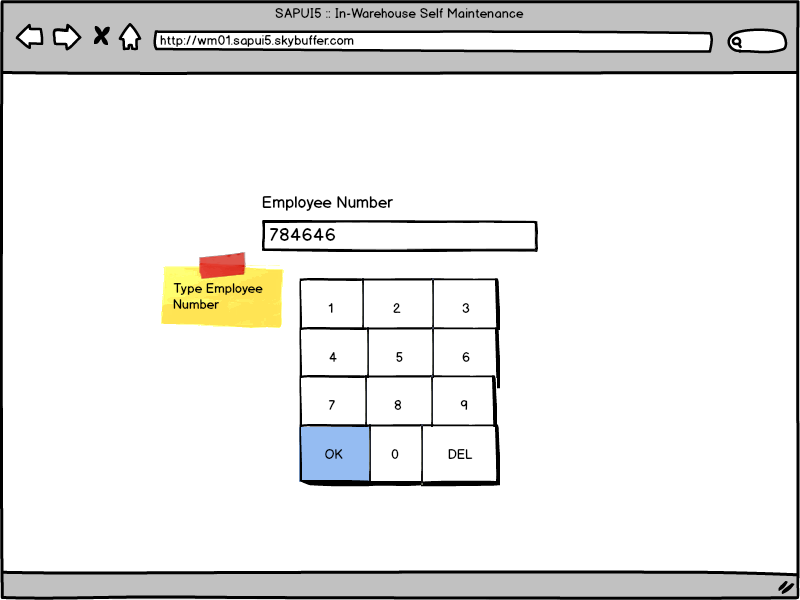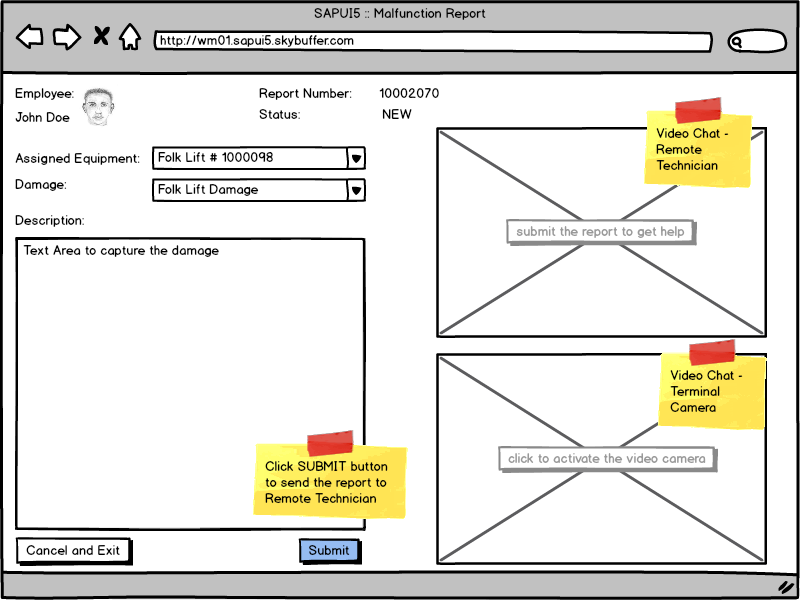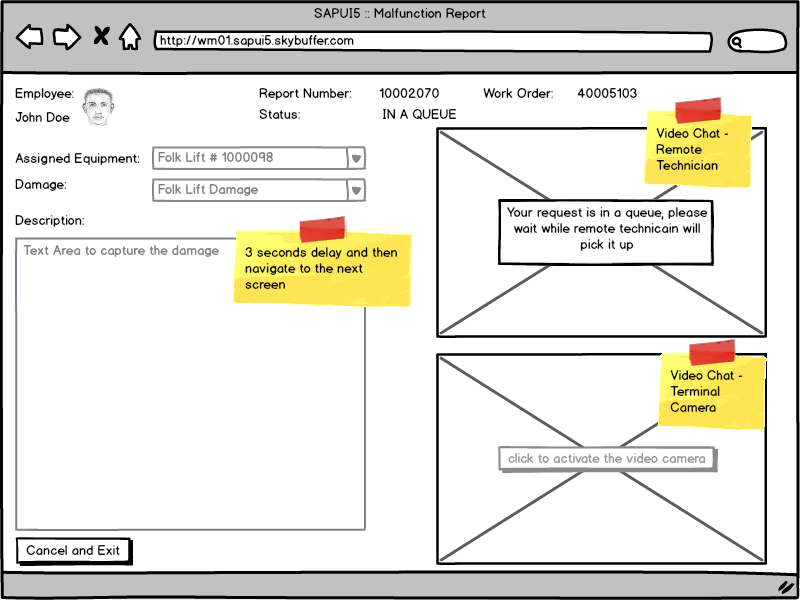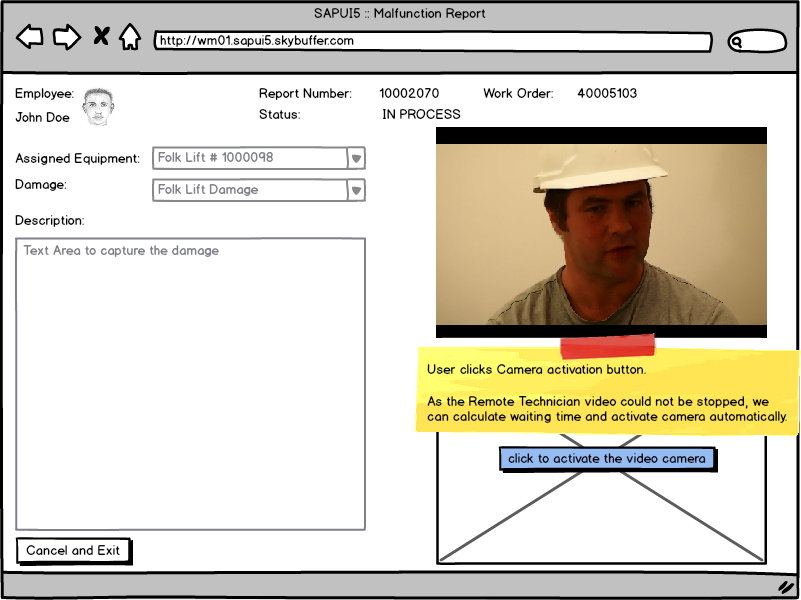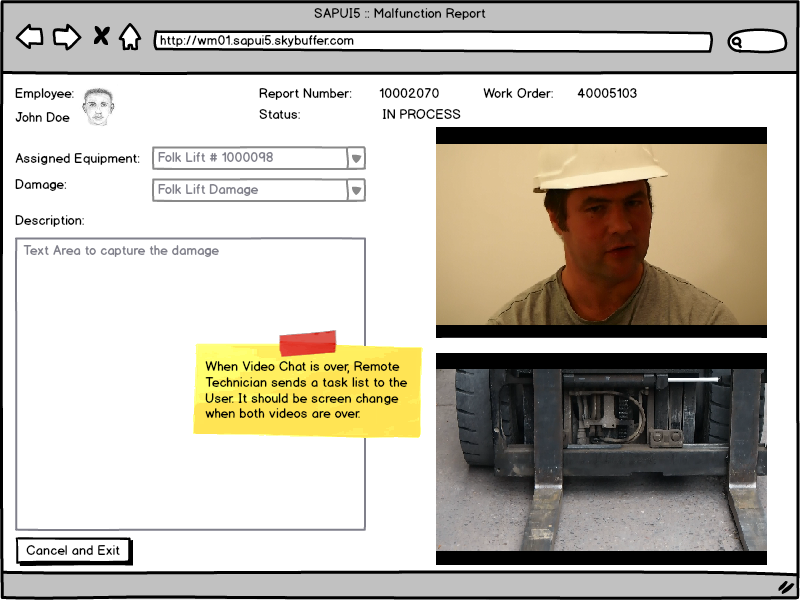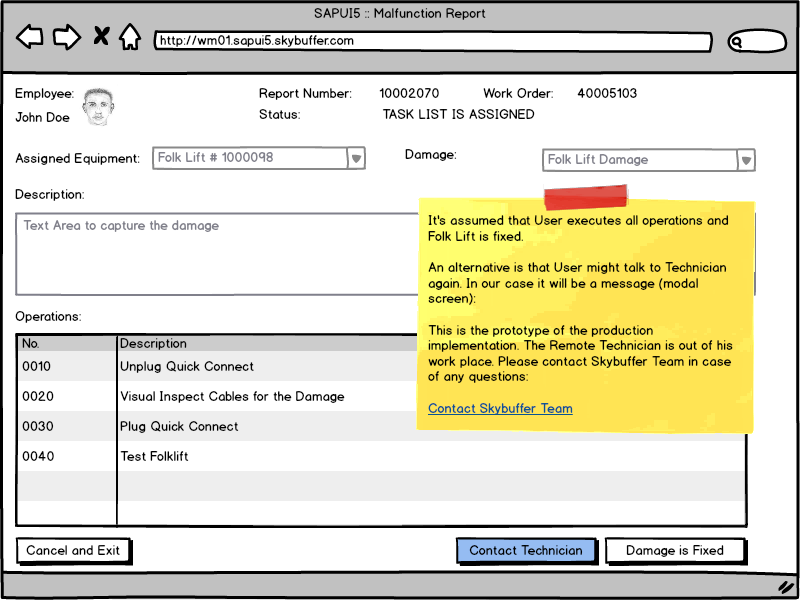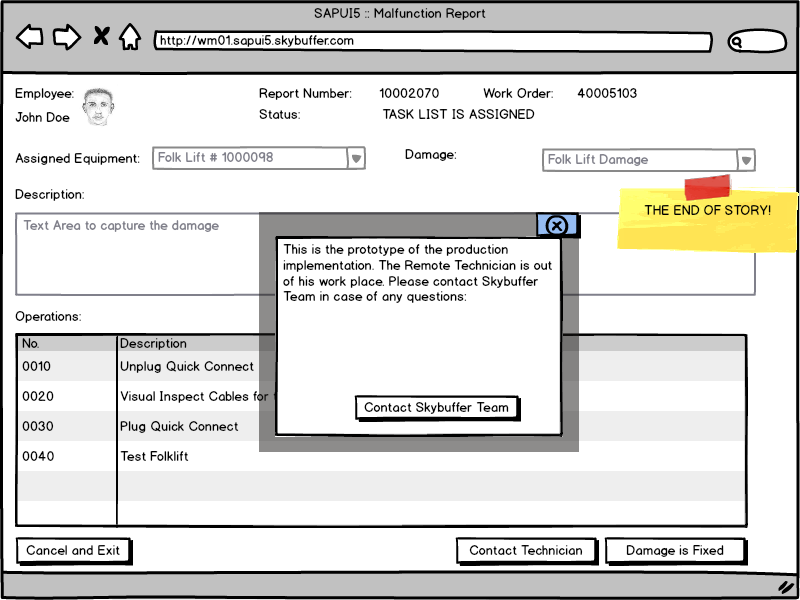Quite recently SAPUI5 made a step forward and left SAP niche of the licensed products. From the end of 2013 it is possible to use an open source version of the powerful JavaScript UI library developed by SAP AG. While our Skybuffer experts are working on the case study to release a public application in May, 2014, let’s take a short tour inside the development process and talk about the user experience workshop that has been handled before the real development process has begun.
Idea Driven Innovation
All amazing projects and case studies are started from an excellent idea that pushes the discussion ahead.
For the first public SAP OPENUI5 application from Skybuffer we’ve touched a bit augmented really and thought about the remote technician model for the small fixes that are close to the day-to-day operation in regular warehouse.
Our brilliant idea for the case study scenario development:
Warehouse forklift is broken. Loader Operator creates Malfunction Report to get a remote technician assistance.
Don’t Think about SAP ERP! Think only about User Experience!
That’s the driven slogan for the user experience workshop we’ve had that has followed the idea discussion event. The main goal of the Ux workshop is to invent an application that is easy to use and intuitively easy to understand.
Of course, it might be some minor blockers discovered later on during SAP Netweaver Gateway web services development, but it is better to discover it after the Ux workshop and do not implement workarounds in user interface mockups.
Scribbles to Mockups
When white boards are covered by new user interface curves (hope office manager has not made a mistake again and we’ve used non-permanent markers 🙂 ) and coffeepot is empty, that’s time to formalize Ux workshop ideas in terms of mockups.
That’s what we made for the idea mentioned above:
Malfunction Report is the central communication object between Loader Operator and Remote Technician. It must be as simple as possible, but also informative enough to route it to the best expert for the issue.
Work Order is created in SAP ERP backend when Malfunction Report is dispatched:
As soon as Remote Technician picks up a malfunction report, a video chat will be activated:
Terminal camera could be used by the Loader Operator as a “remote eyes” of the Technician:
Task list is sent by the Remote Technician to guide the Loader Operator through the self maintenance process:
In case of success, the Loader Operator will confirm the work order. In other case, it would be possible to talk to the Remote technician again:
Application is Available for the Evaluation!
Please feel free to execute and test SAPUI5 implementation of the business process online!