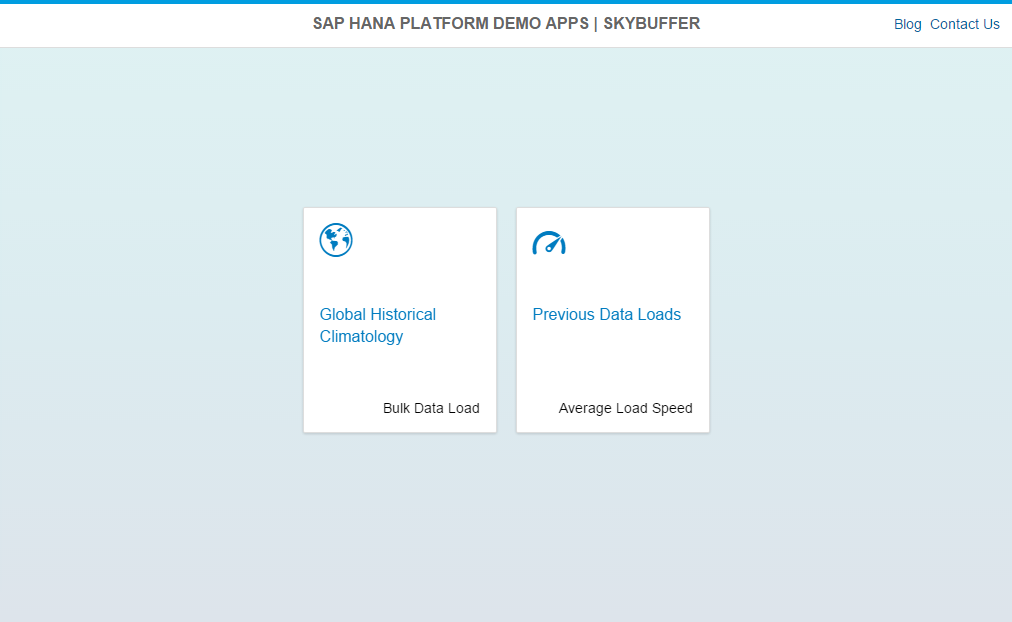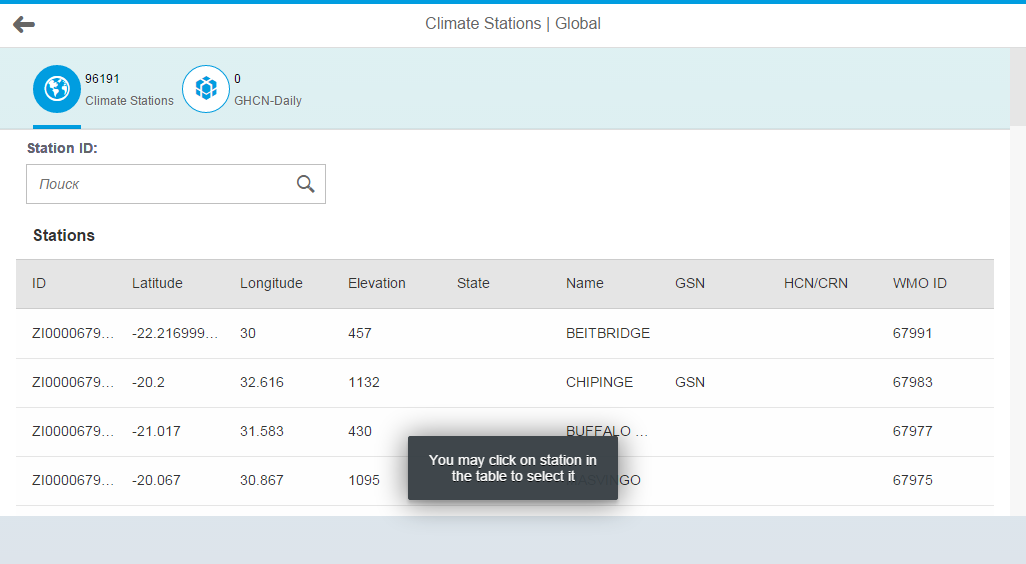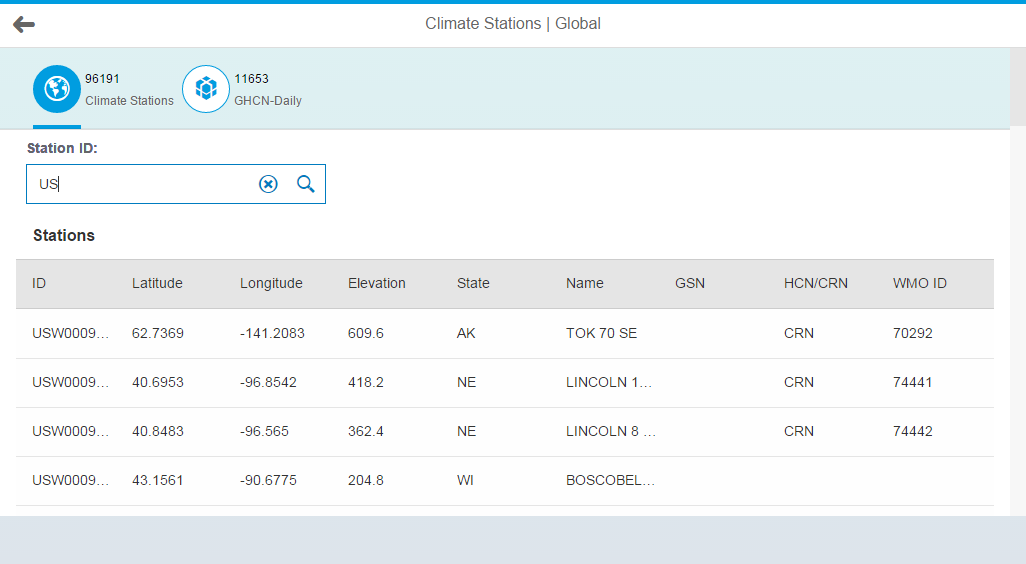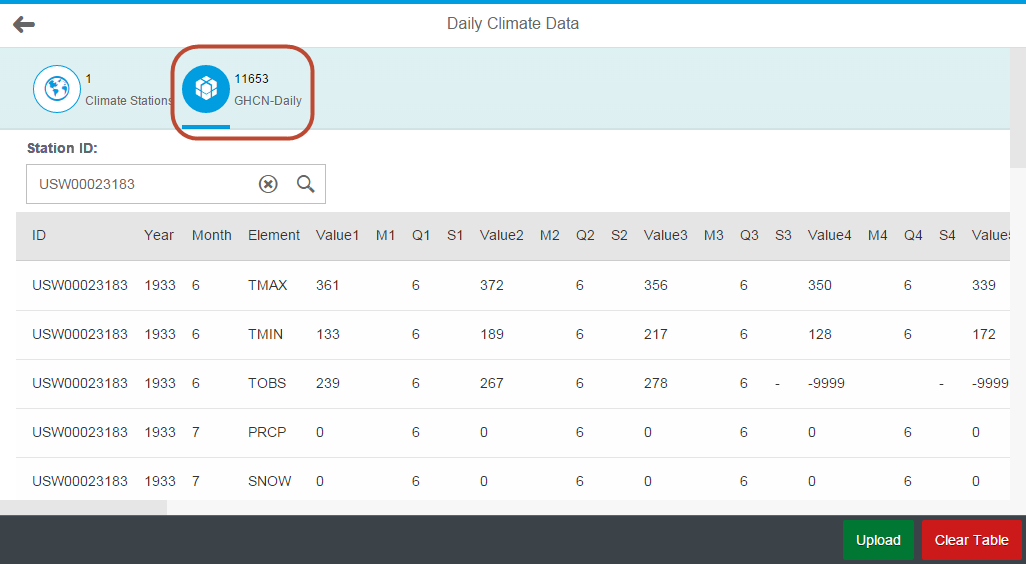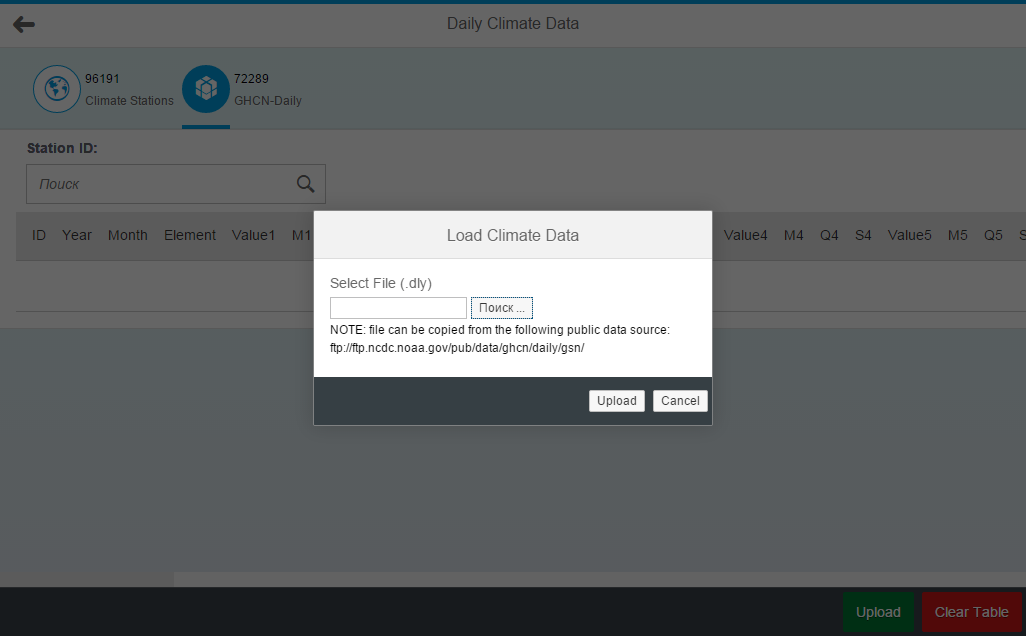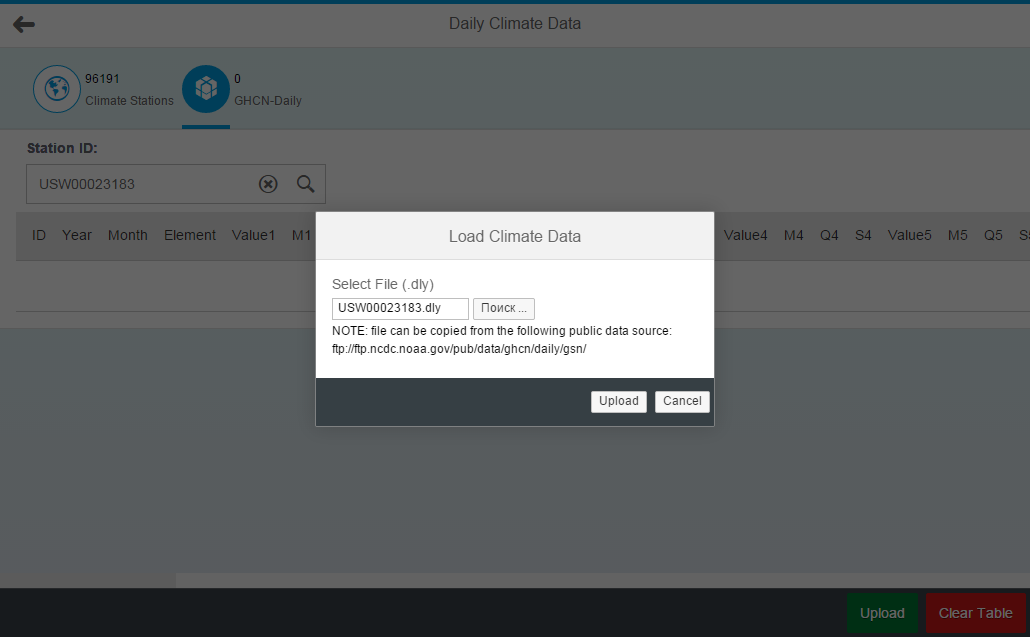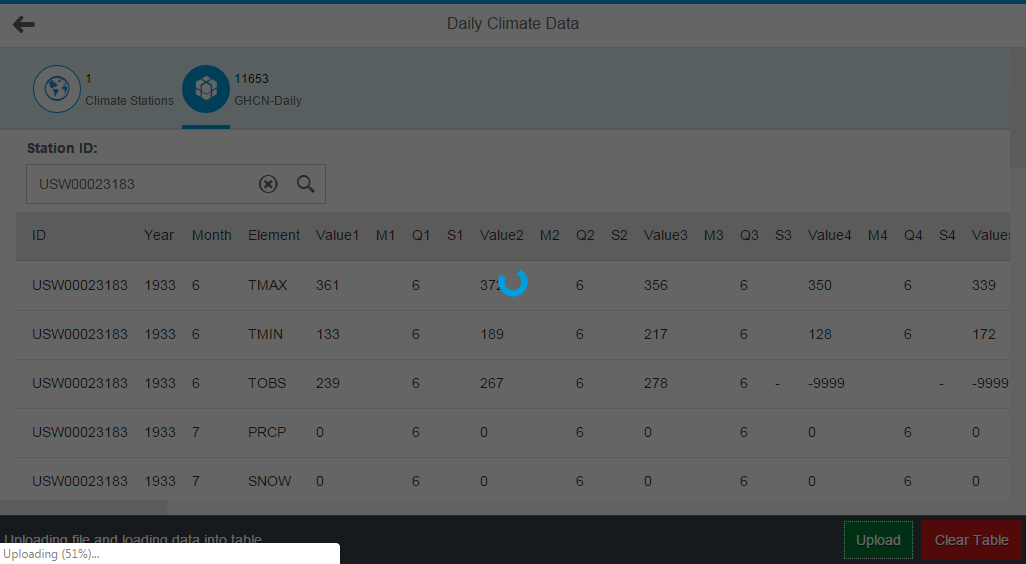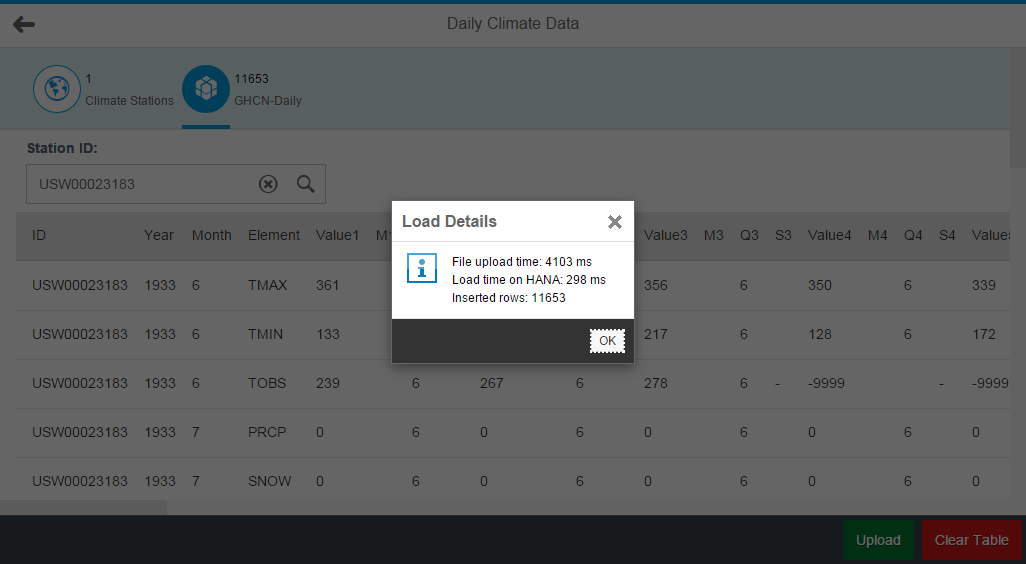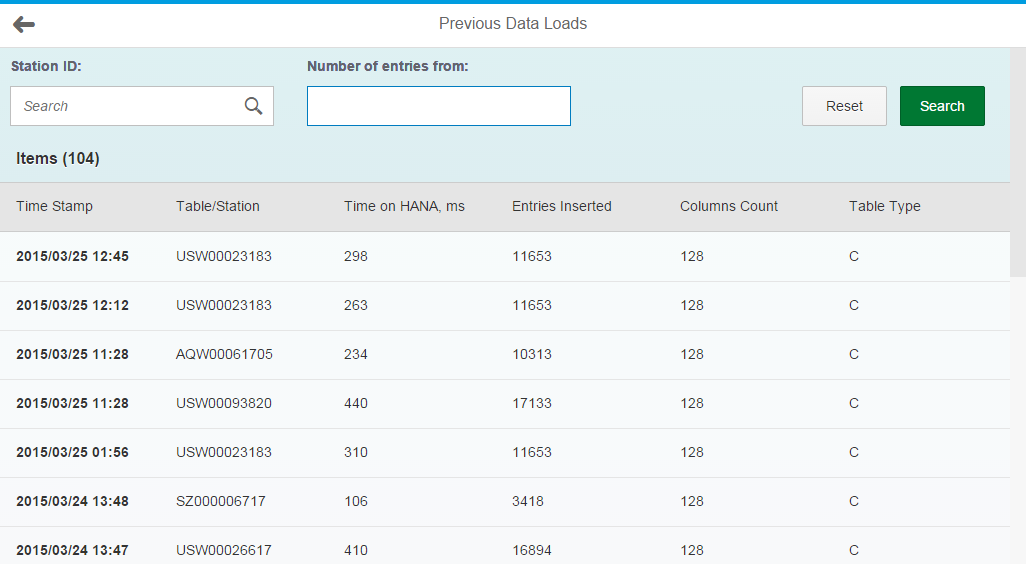There is much debate about SAP HANA Platform, the costs of SAP HANA Database and doubts about the performance bottleneck of the data INSERT command to the schema table. Skybuffer decided to develop a small prototyping solution to assess possible performance limit of a relatively small, non-productive SAP HANA Db Server.
Business Case
User gets the information in .DLV data format from FTP source and needs to download and manage it in SAP HANA Database.
In the prototyping model .DLV file of Global Historical Climatology data is downloaded from the public FTP source.
The software is to help load information from .DLV file to SAP HANA Database with maximal speed and manage the data in real time.
SAP HANA Bulk Data Load Application
SAP HANA Bulk Data Load application could be executed from Skybuffer application port:
SAP HANA Bulk Data Load Application User Guide
The Main Screen
The main screen contains two application links.
Bulk Data Load Application Link allows to execute loading and data management functions. Average Load Speed link allows to view the results of previous Data loads.
Bulk Data Load Application Overview
When the Bulk Data Load link is chosen, the initial screen appears. Tooltip message helps first time users to understand the application.
The list of datasets available in SAP HANA Database is reflected on the screen. The application provides live search executed on a database level in real time.
For example, user can execute search of stations by country
When a station is chosen, the user can press its name and observe the historical Climatology data of the station directly from HANA Database.
A click on the station navigates to the second tab, reflecting the dataset for the current Climatology station. The application provides a possibility to apply filters to climate data based on the climate station ID in real time using live search control.
Data Load
Data can be loaded from the second screen for a particular station.
The file in .DLV is previously downloaded from the public FTP source and saved in a local user folder.
To load a file, the user should push the Upload button
The file in .DLV format should be chosen from local user folder and the Upload button should be pushed in the pop-up download dialog box.
Data load process status is reflected on the screen.
When data is loaded, a pop-up message with basic information about current load is reflected on the screen. The message shows the speed of data load from the local user device to the server, the quantity of rows per record and the time for loading data to SAP HANA Database.
As becomes evident from the message, that Bulk Data Load Application allows to speed up the process of load to SAP HANA Database for almost 50 000 rows per record per second!
Bulk Data Load Application Previous Loads Results Overview
The application also allows viewing the information of previous loads results.
To view this, the user should choose the Average Load Speed link from the main screen.
The link reflects the information on previous loading sessions. The metrics about the speed of data transfers in all app users are presented in this section. Real time search is also provided for this information.
Results
SAP HANA Bulk Data Load Application helps to:
- Speed up the process of loading the data to SAP HANA Database
- Provide live search of the records executed on the database level in real time
- Get a structured view of the data load process
- Understand the average parameters of loads
Additional Assests
To check SAP HANA Database data load possibilities via HANA Bulk Load application, it is possible to either download sample .DLY files from Global Historical Climatology web site, or to find out a few sample following this paragraph: