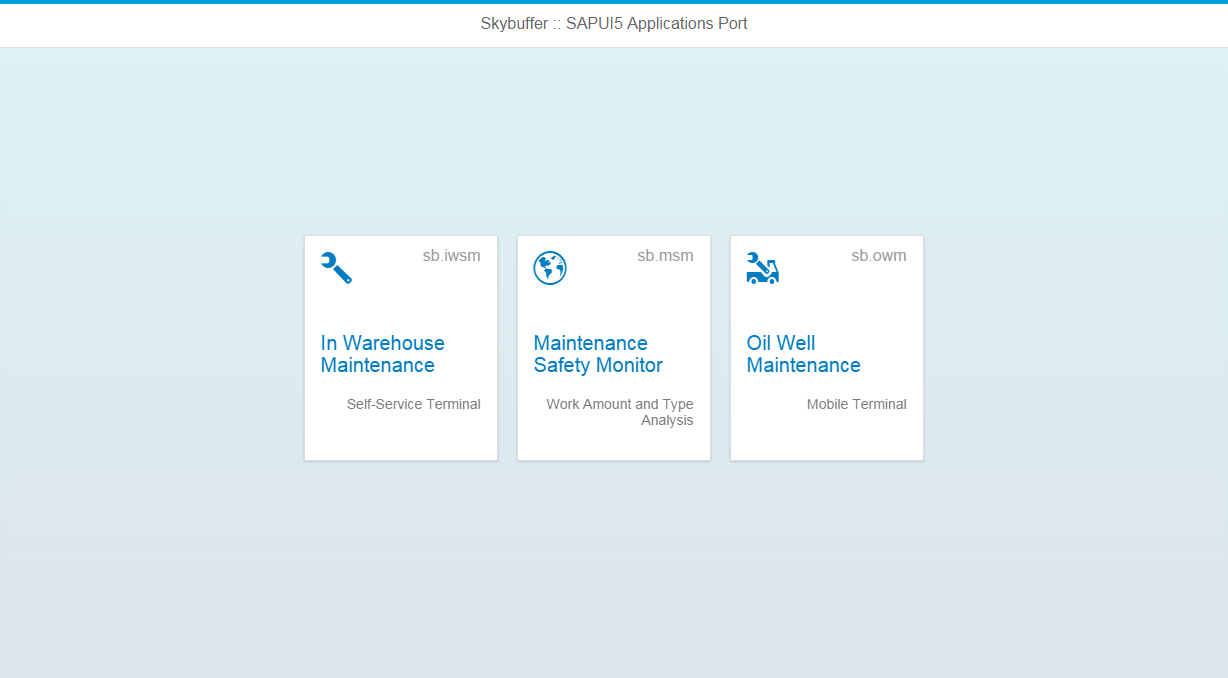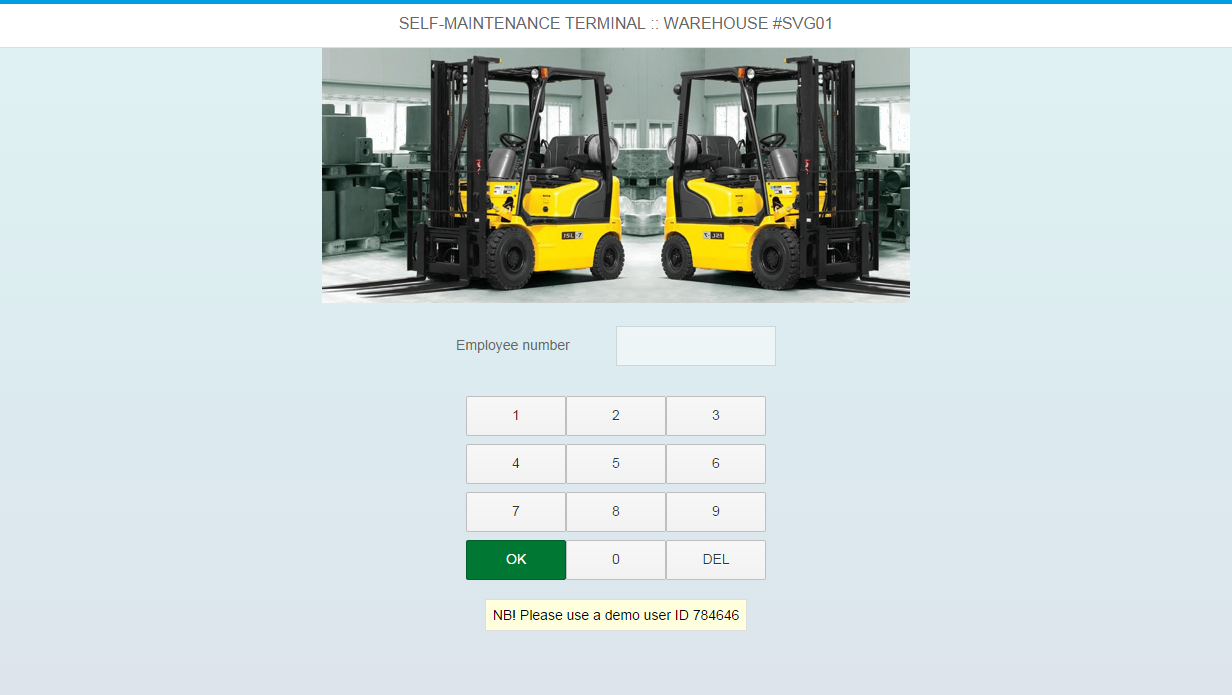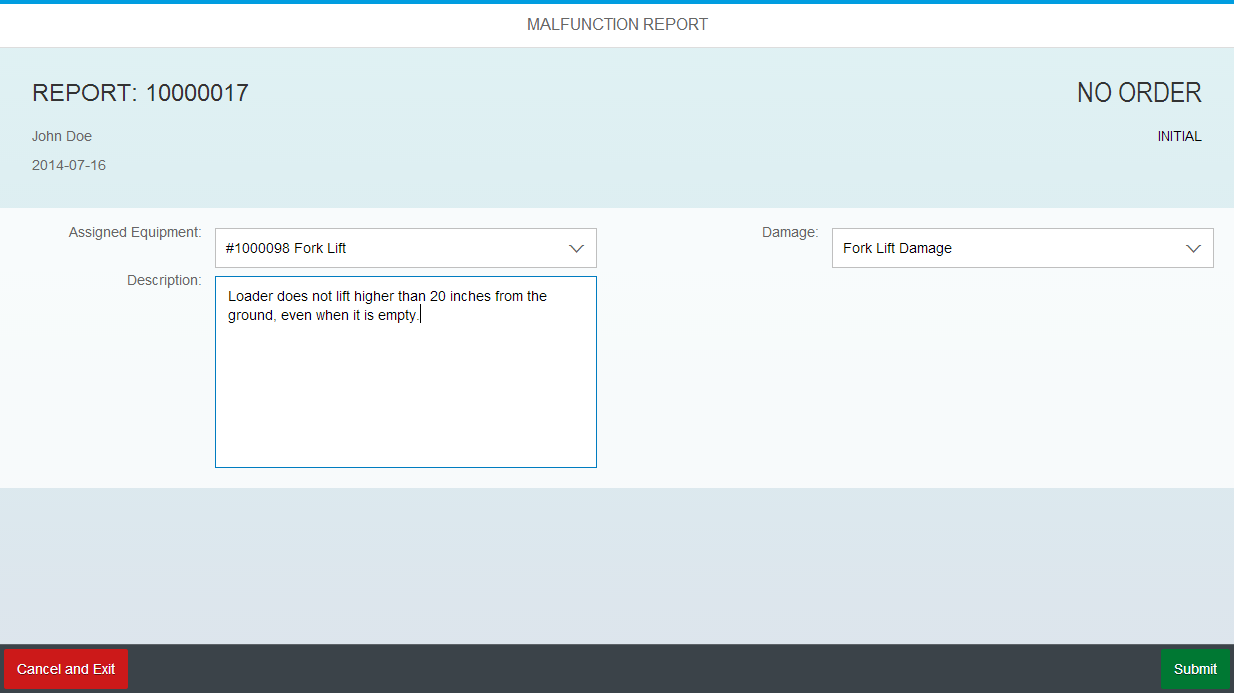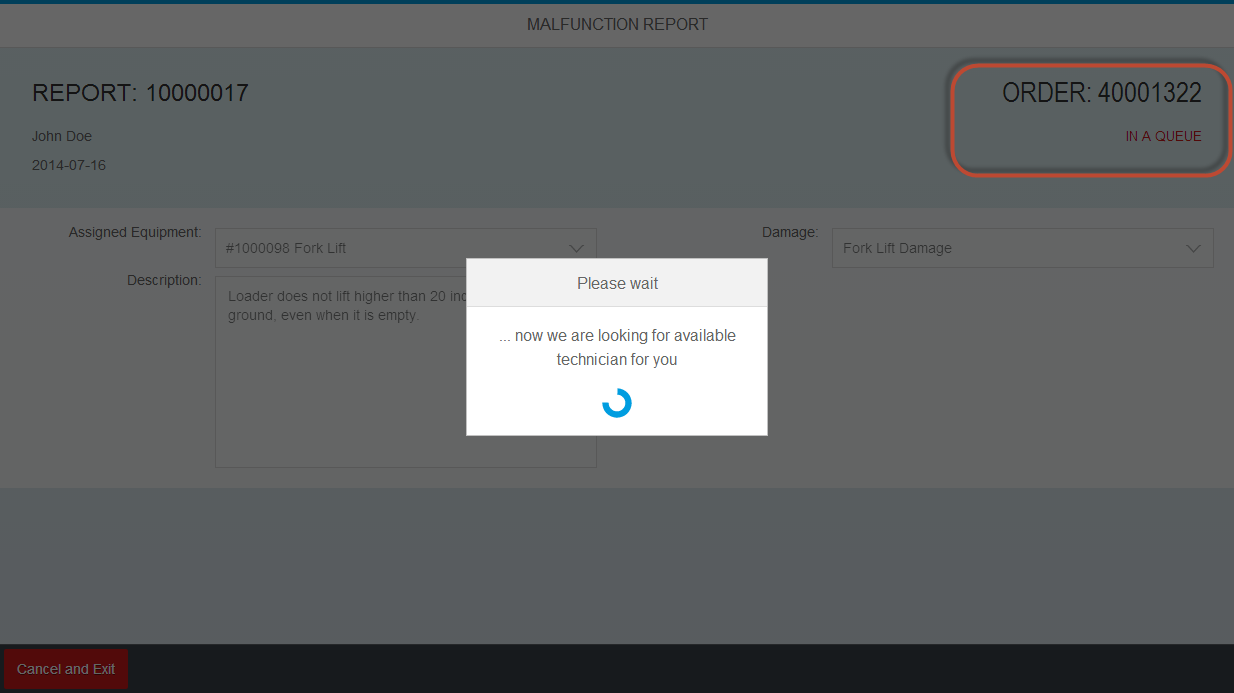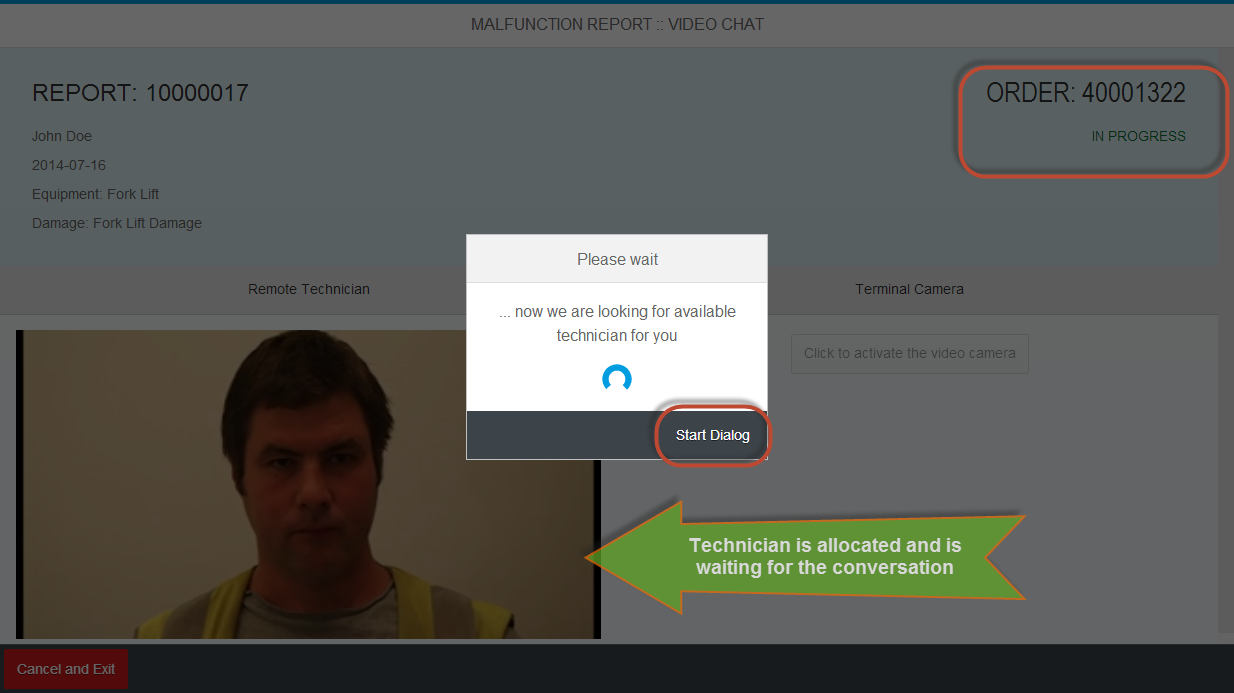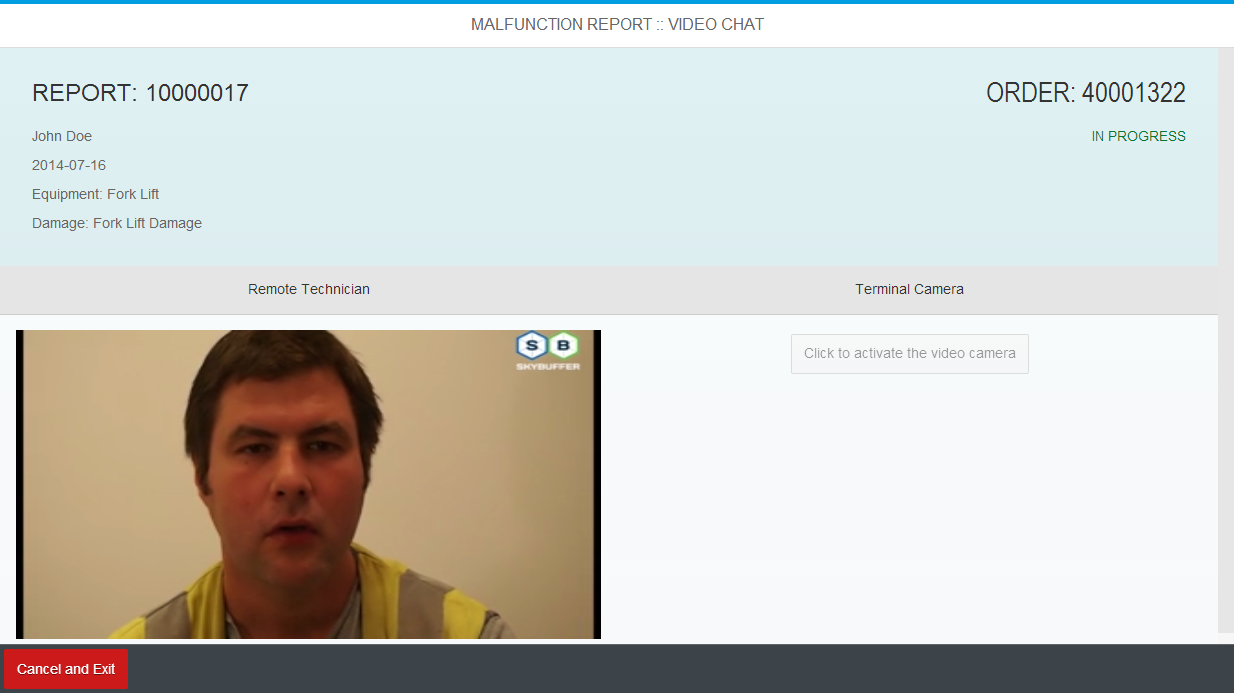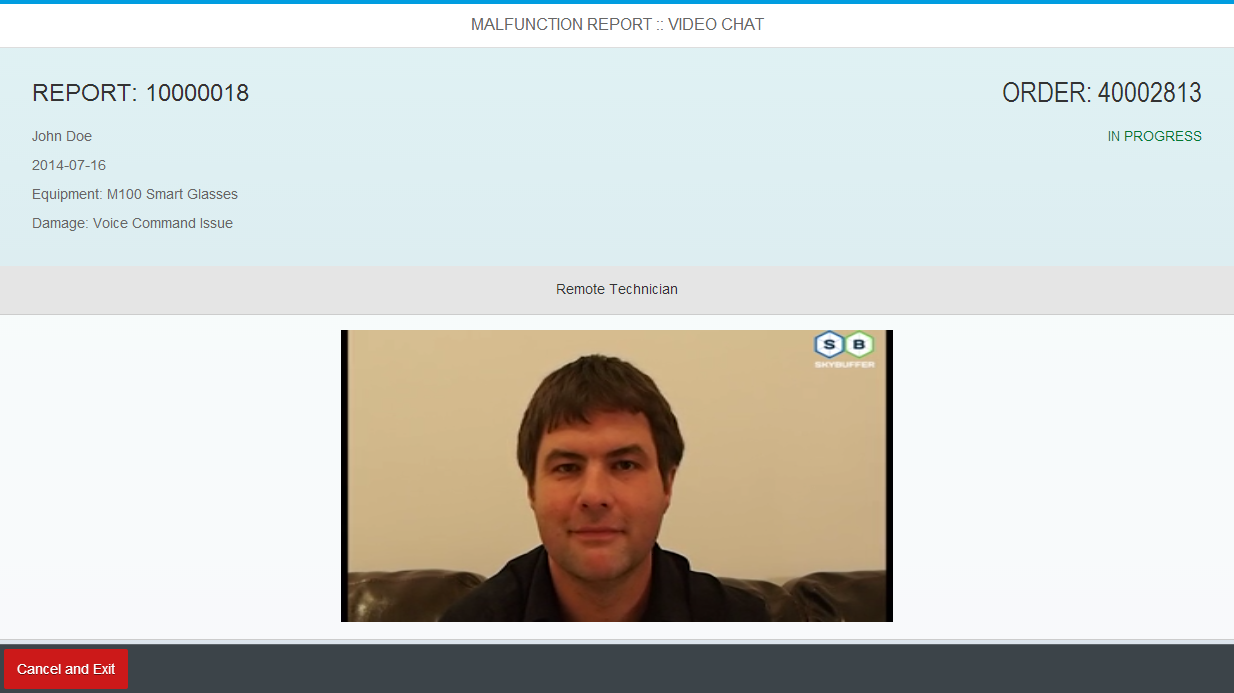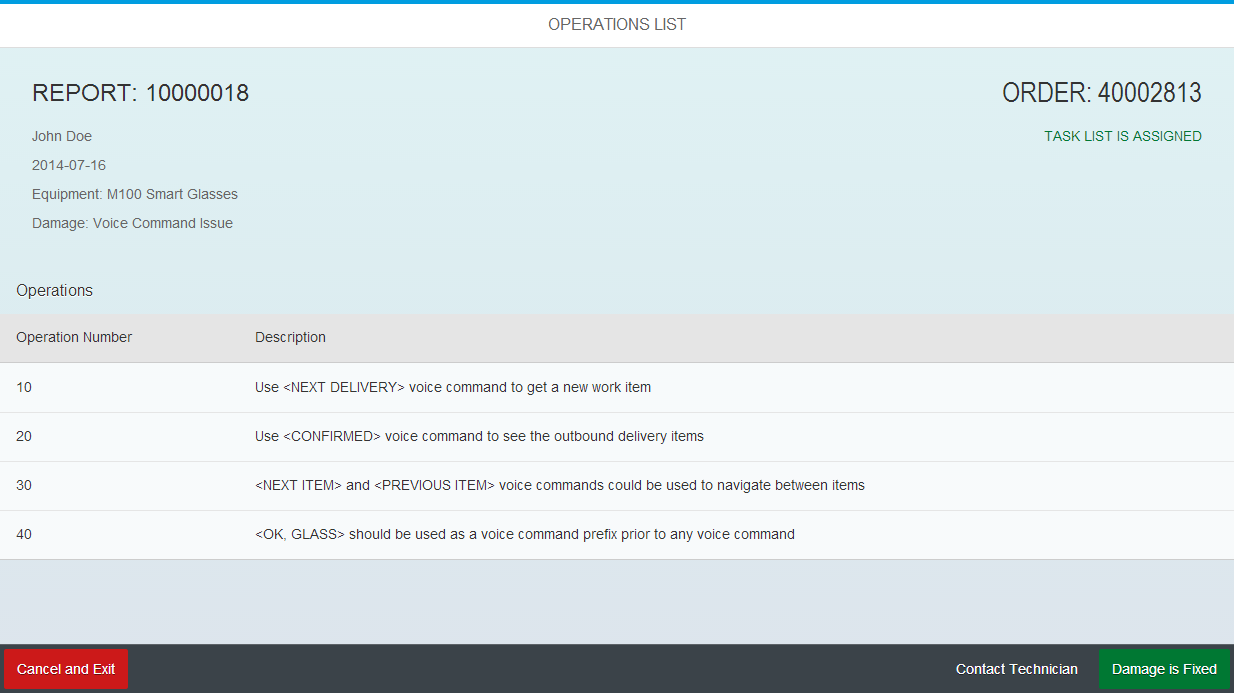Skybuffer SAP UI Development team released to public domain the first SAPUI5 (SAP OpenUI5) terminal application that could be used in the warehouse self-maintenance area.
In Warehouse Self Maintenance Business Case
Detailed business scenario description is posted at our blog:
In Warehouse Self-Maintenance – How It Works via SAP GUI Transactions
In Warehouse Self Service Terminal Application
You can reach application from Skybuffer Apps Port:
Or also you can execute application via direct link:
In Warehouse Self Maintenance User Guide
Almost all enterprises have warehouses where employees use different kind of equipment on the shared or attached basis. And it is quite common that all this master data, like employee infotypes records and equipment masters are managed in SAP ECC system. Almost all enterprises that run SAP have implemented SAP Plant Maintenance solution and use Notification and Work Orders to cover maintenance data flow. This fact was taken as a foundation for maintenance costs saving application development.
Login Screen
It is assumed that all employees (Warehouse Operators) are authorized already at the entrance area using employee’s cards and it is not required to use passwords to create a malfunction report.
Another reason of not using passwords is a limited functionality of the web transaction that is executed in the kiosk mode instance of the browser session.
We are using employee’s number to identify an operator at the terminal. In production implementation employee’s card could be swiped for identification and authorization.
Malfunction Report
The second screen of the SAPUI5 (SAP OpenUI5) application is used to create a malfunction report.
Operator selects one of the attached equipment numbers and damage type is filtered correspondent to the equipment category.
Additional text area is used to provide a short text explanation of the breakdown to be seen by a technician to get the initial hint of what is not working properly.
It is possible to see that report number (SAP PM Notification number) is already shown on this step, but SAP PM Order is not yet created.
As soon as operator clicks on the SUBMIT button, SAP work order is created.
While work order is in a queue and there is no technician that is ready for the dialogue, operator will see a pop-up message telling him/her that request is created and will be processed soon.
When the technician picks up the Work Order from the queue, the status of the order is updated and operator can confirm his/her readiness to the dialogue.
Remote Maintenance Video Chat
To be able to help the operator, remote technician is having a conversation about the breakdown issue and then he will send an operations list to be executed.
Video chat layout depends from the damage type. In warehouse terminal camera might be either available or not. For instance, in case of the fork lift damage it is very high probability that the technician will request operator to share a video, but in case of smart glasses damage it will be most probably just a conversation about the breakdown with no video sharing from the operator side.
NOTE: in case of iOS driven terminal it will be a PiP bi-directional video streaming, because of the operation system limitations.
Tasks List and Work Order Confirmation
When the technician has clarified all the breakdown aspects, he will assign a task list to the SAP Work Order that the operator will see right after the SAP Work Order status is updated.
Operator supposed to run through all the tasks and then to either confirm that damage is fixed, or contact the technician back.
Results
SAPUI5 Fiori like web application that is hosted at the warehouse could be used to:
- Facilitate malfunction reporting
- Implement a video channel solution for the remote maintenance assistance
- Decrease “in service” time for the breakdown cases
- Allow one technician to serve several warehouses
- Increase efficiency of the operator working hours