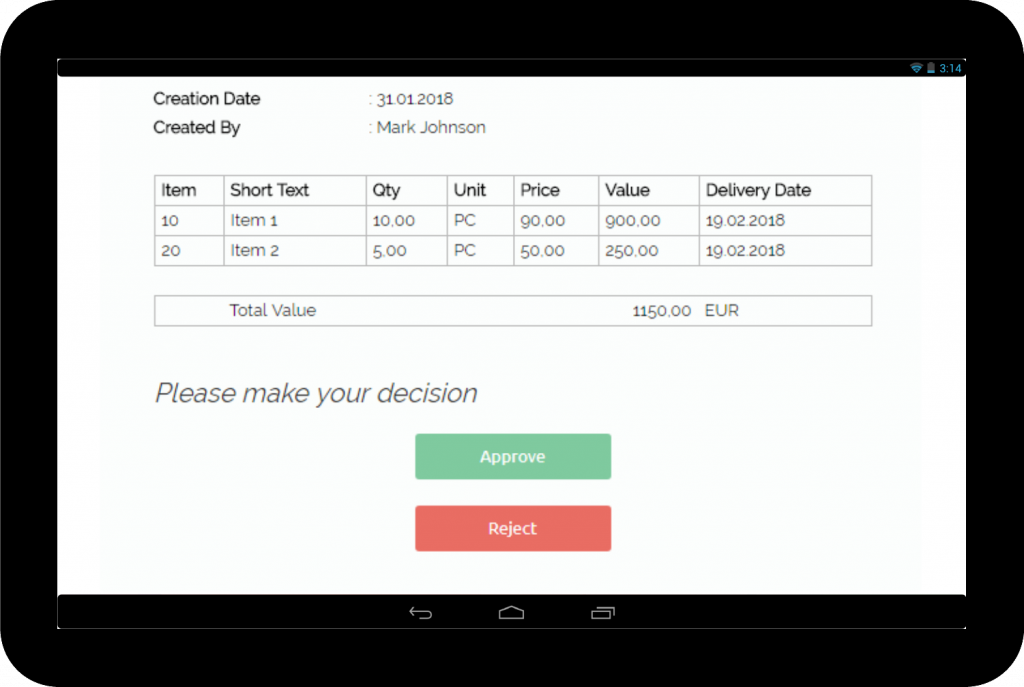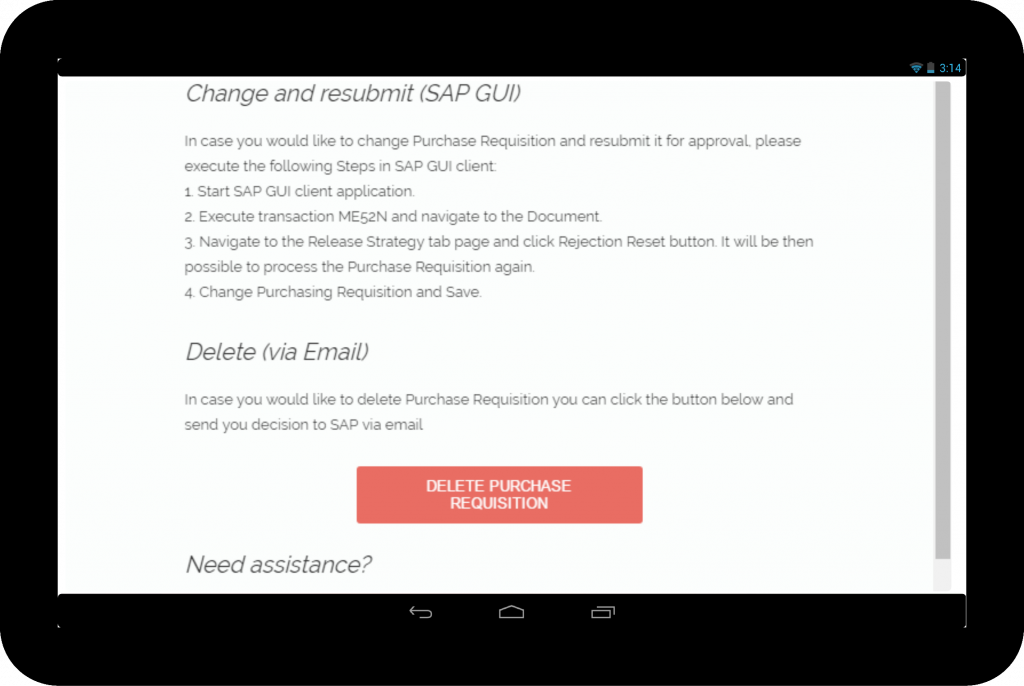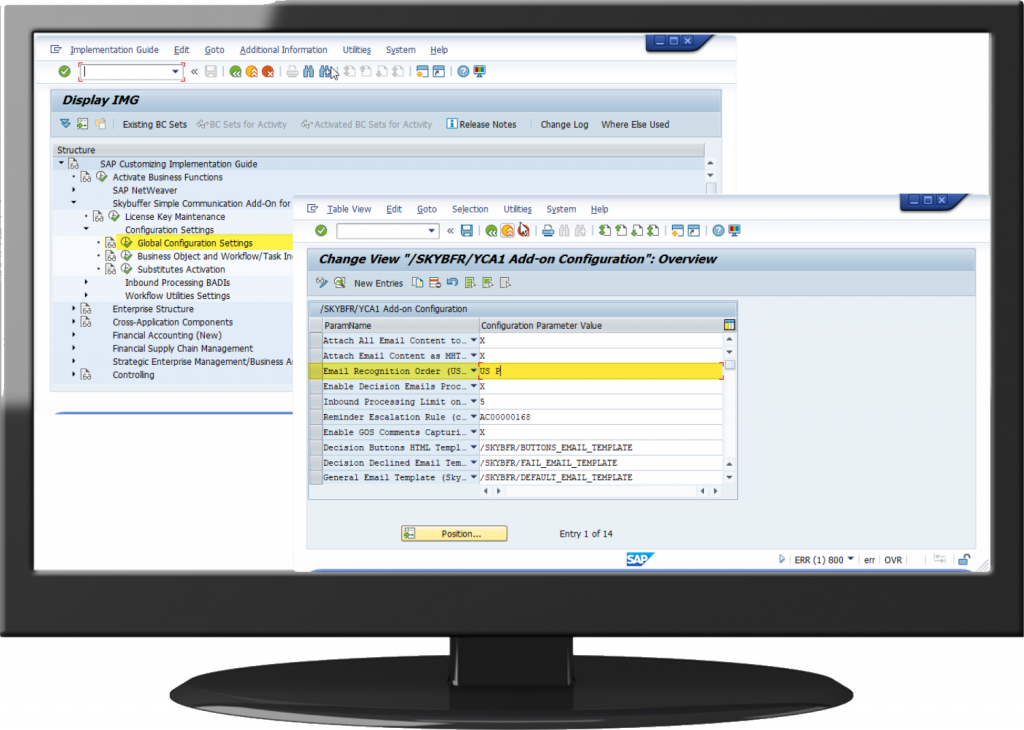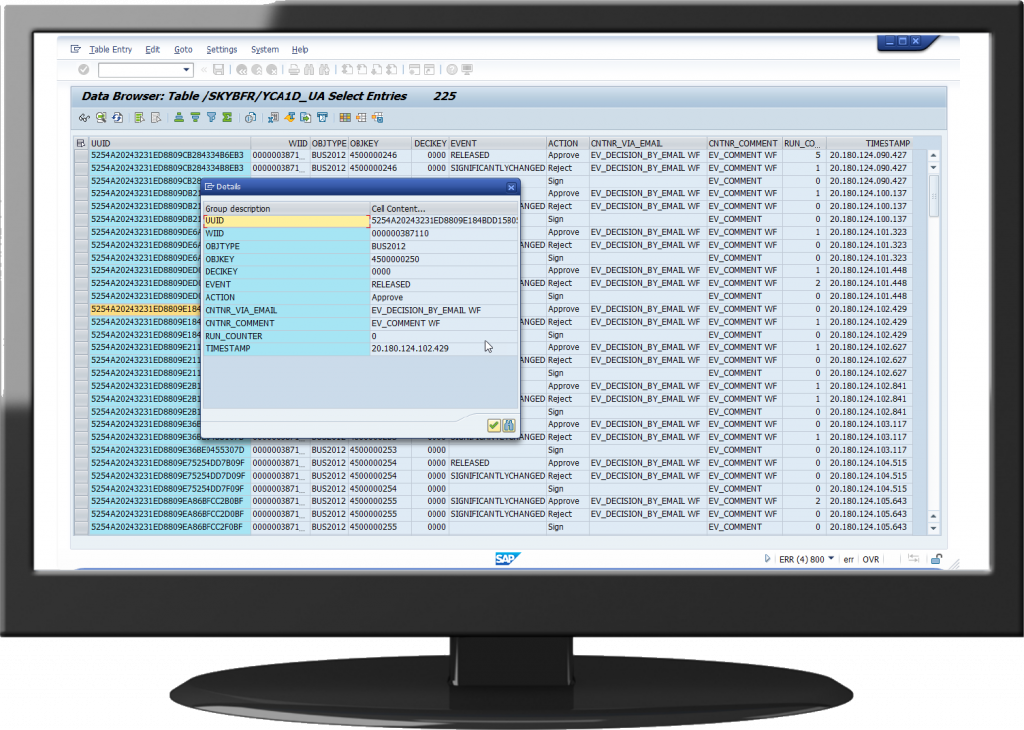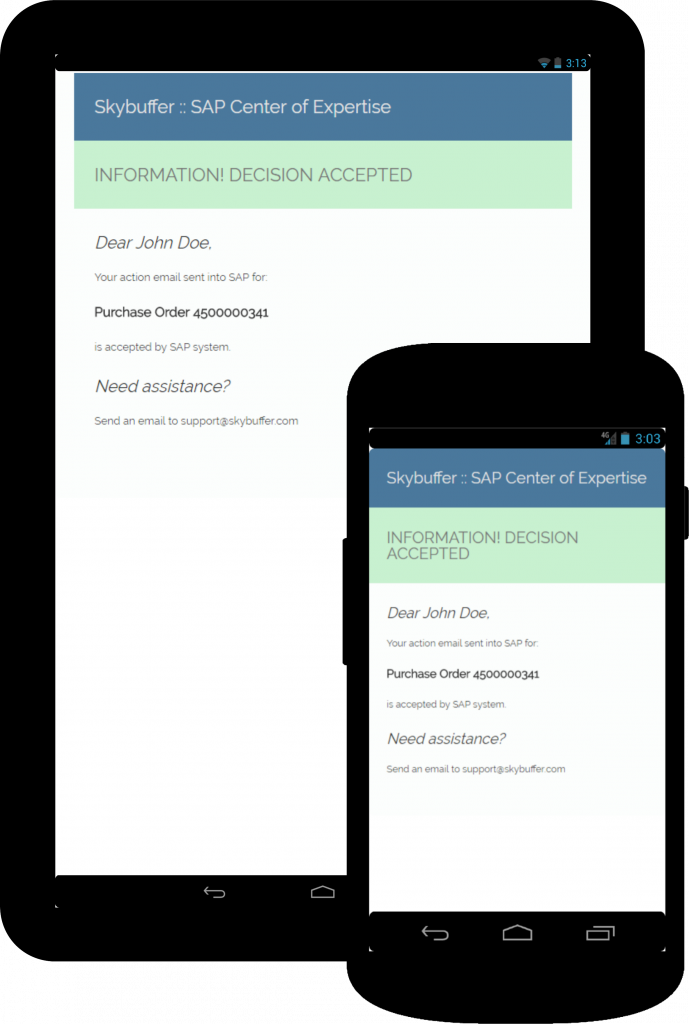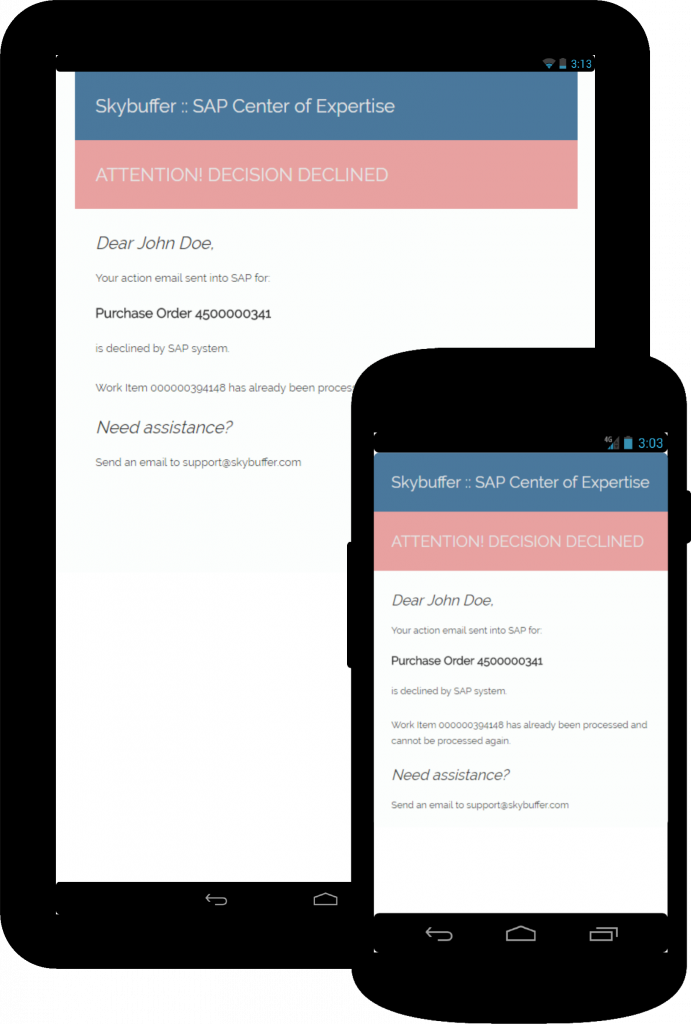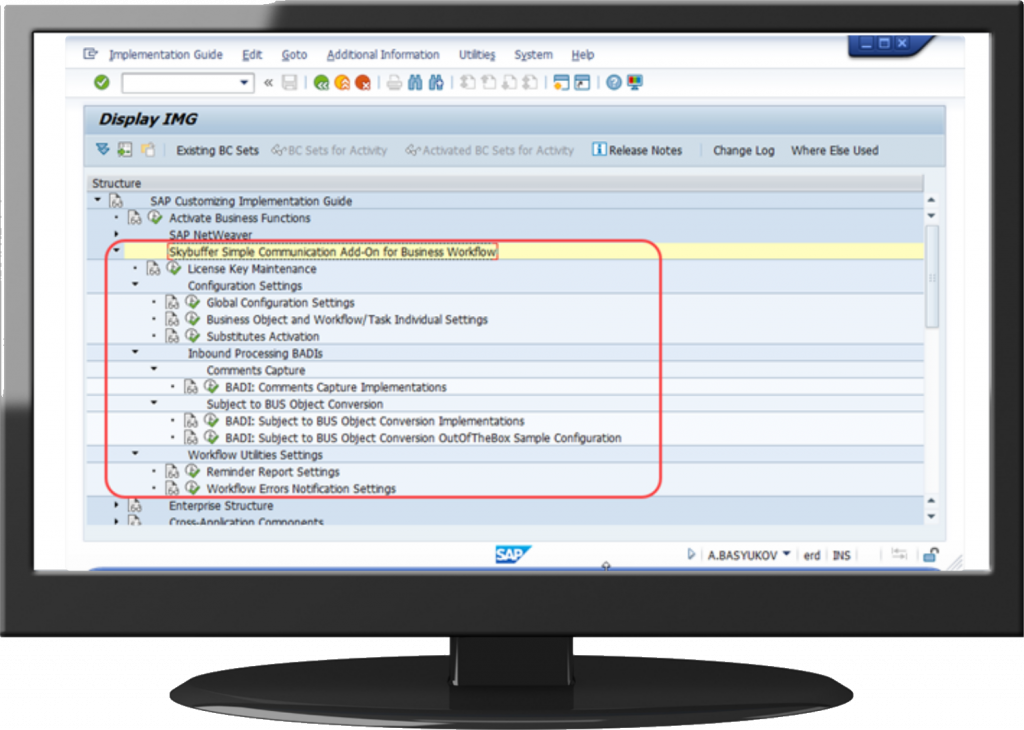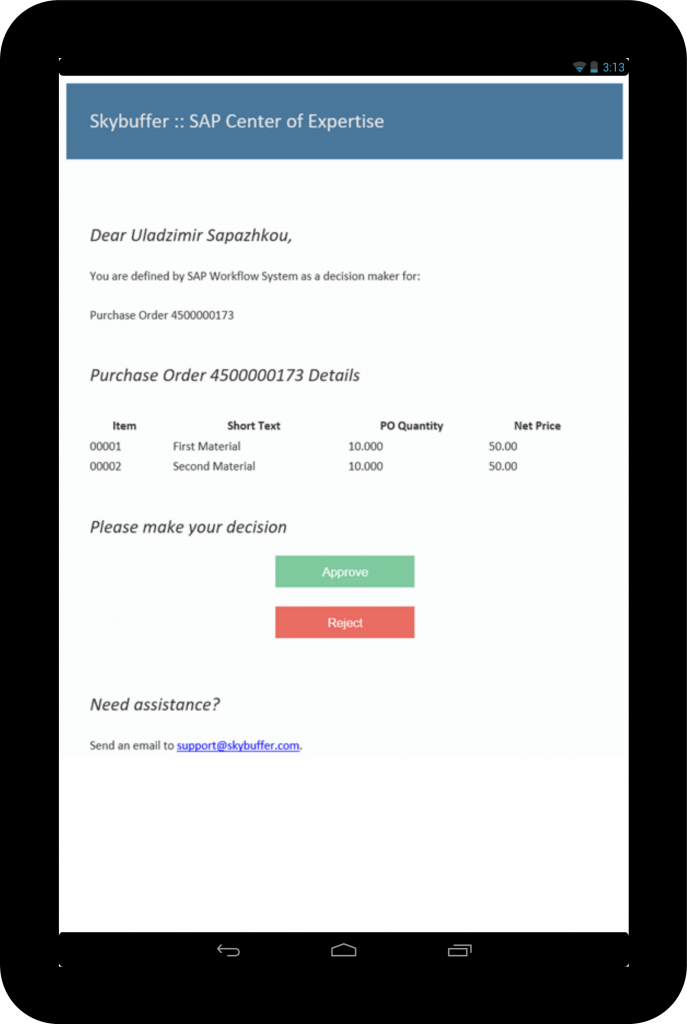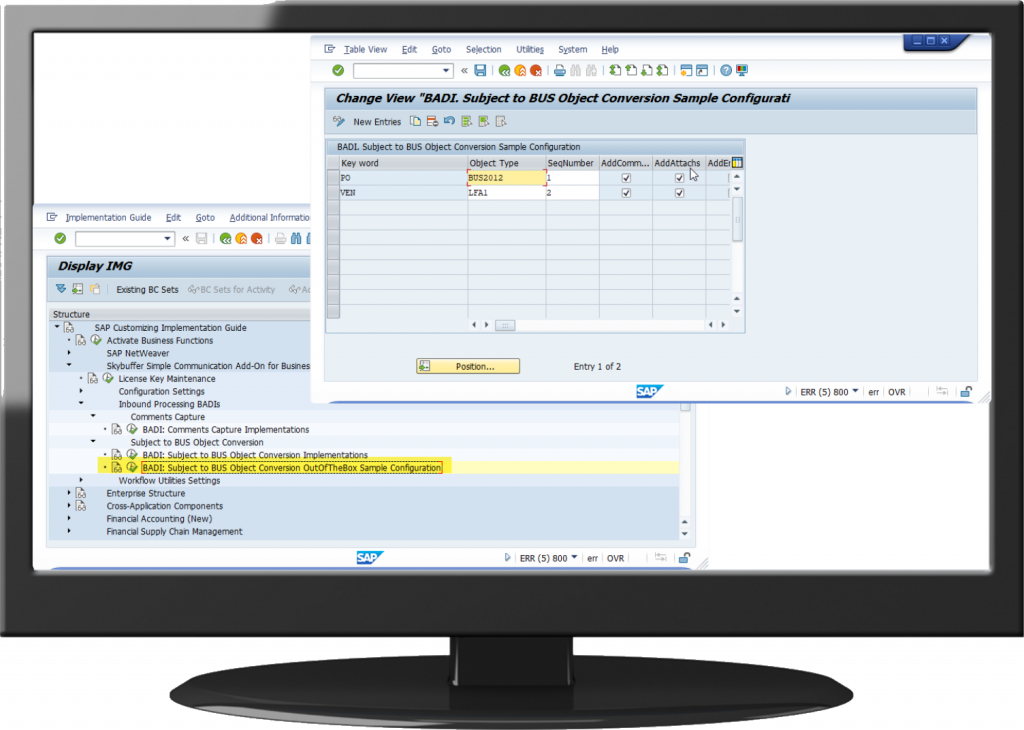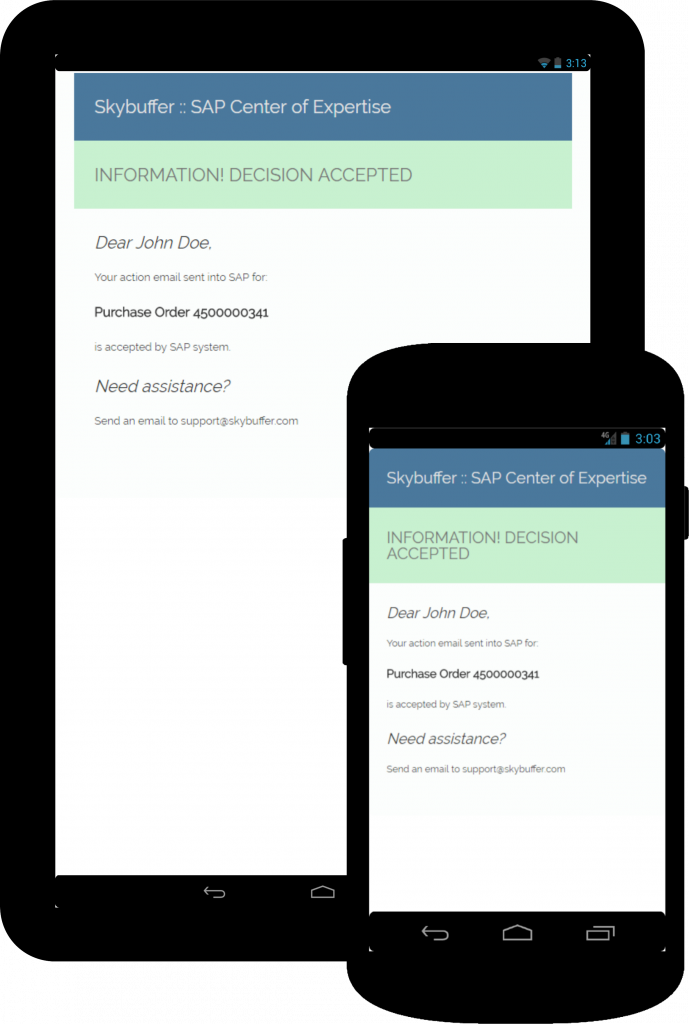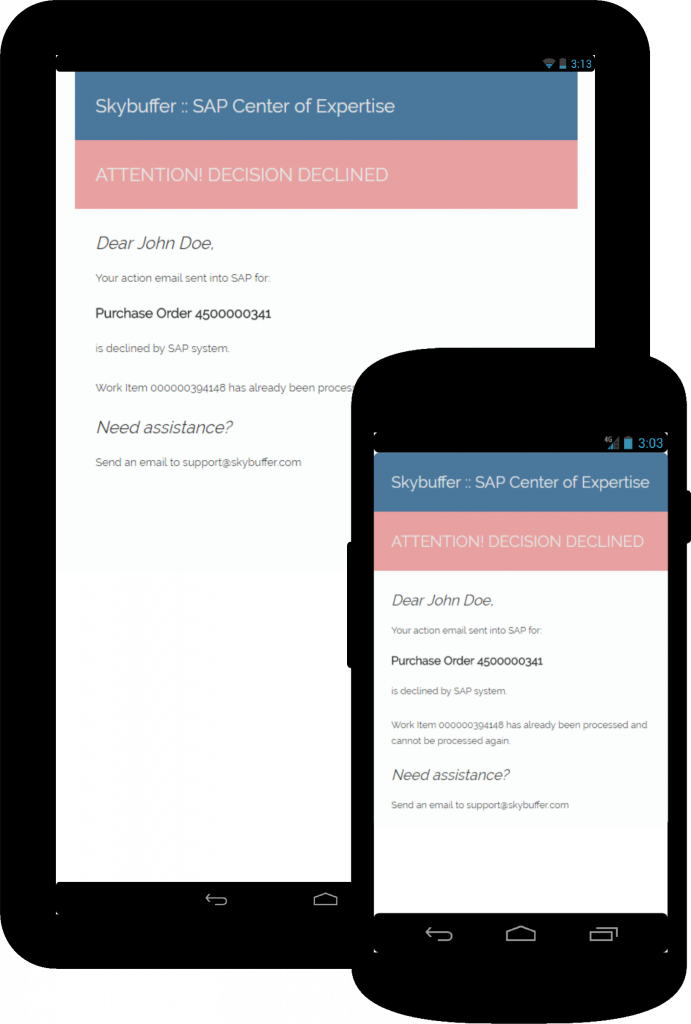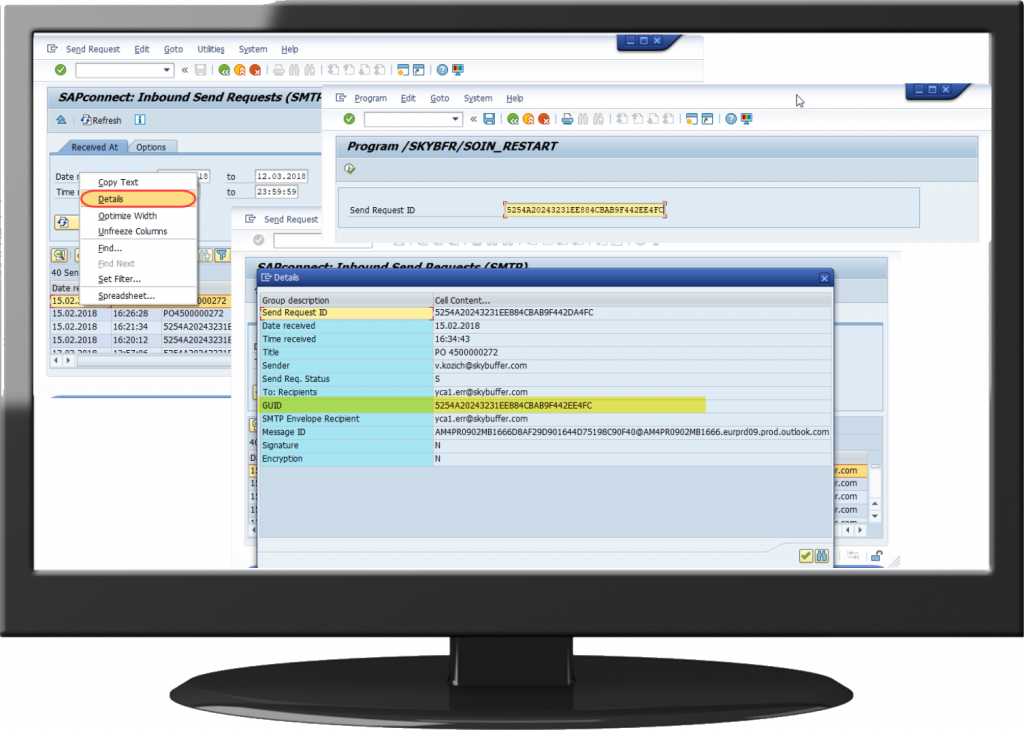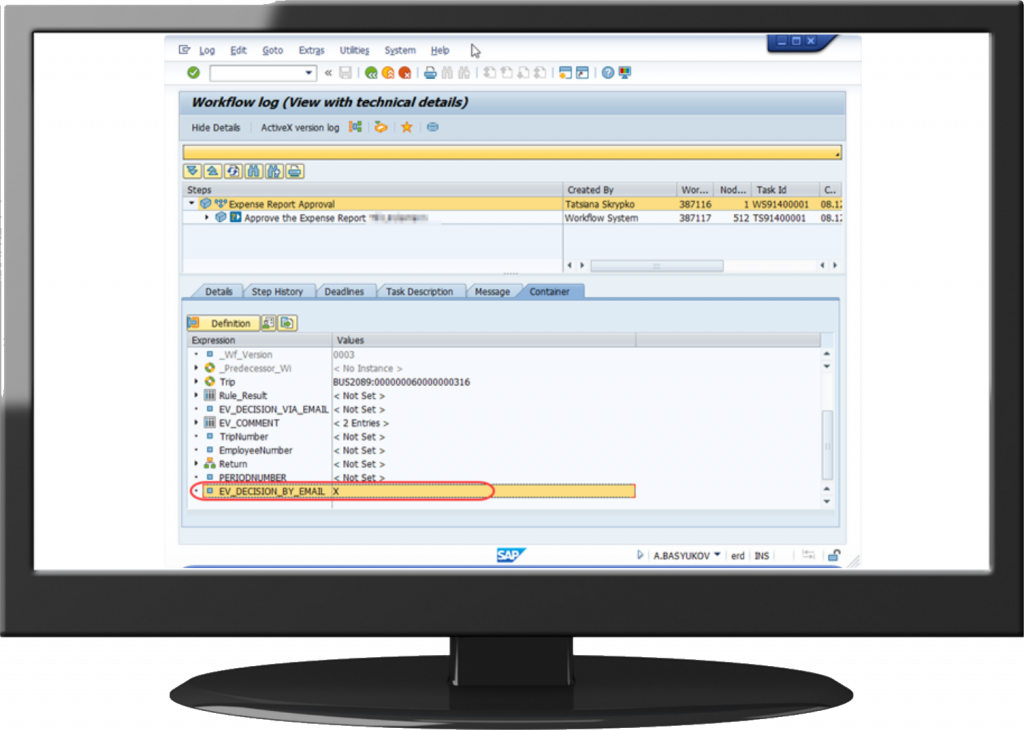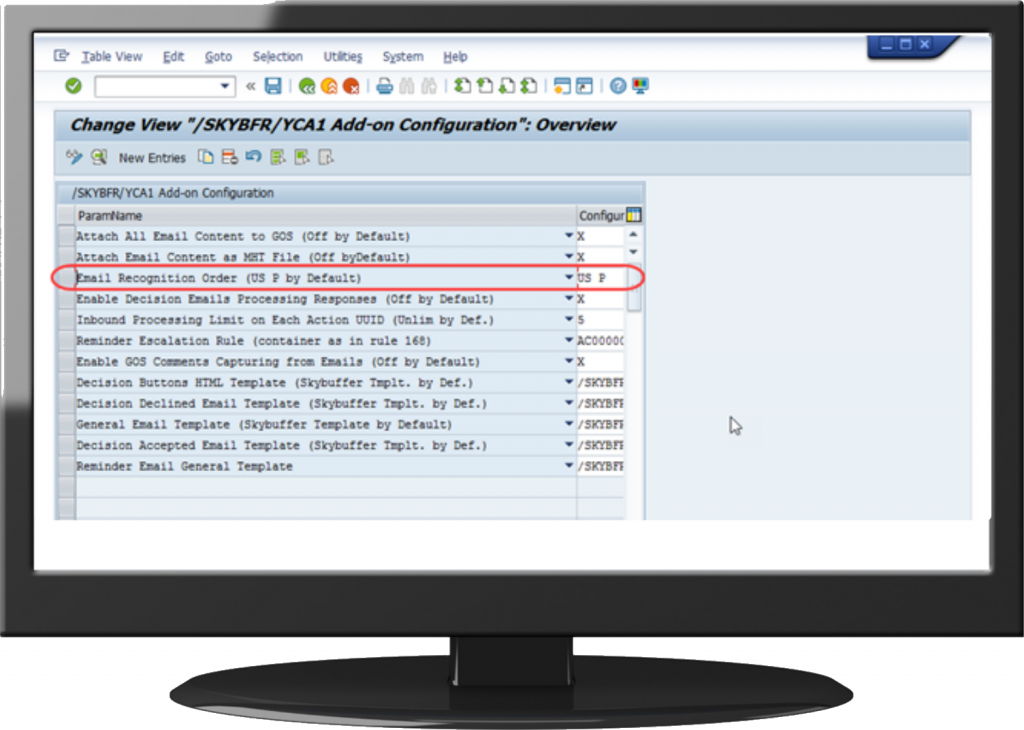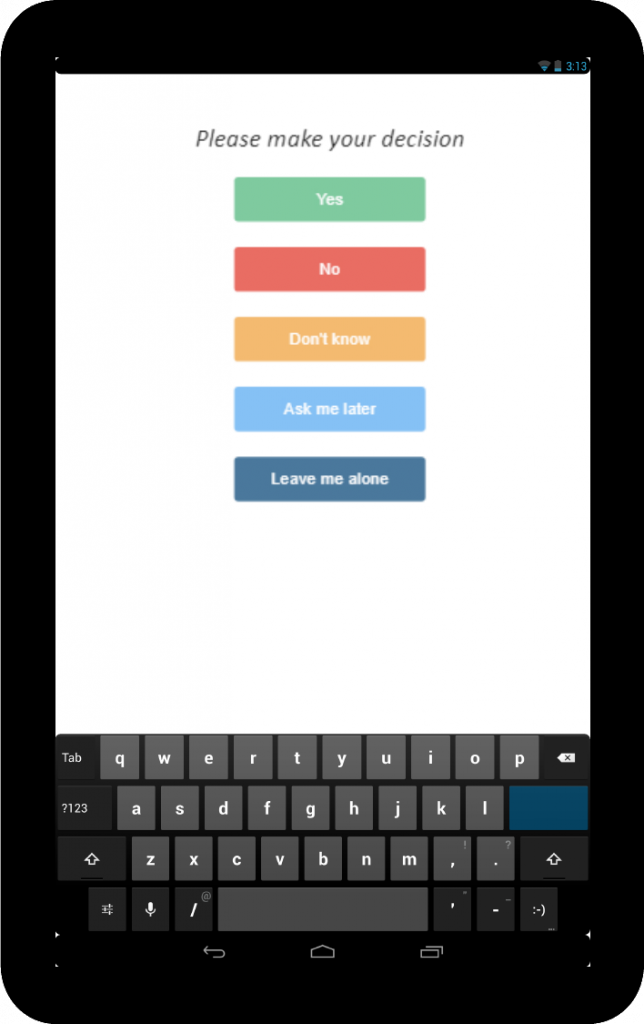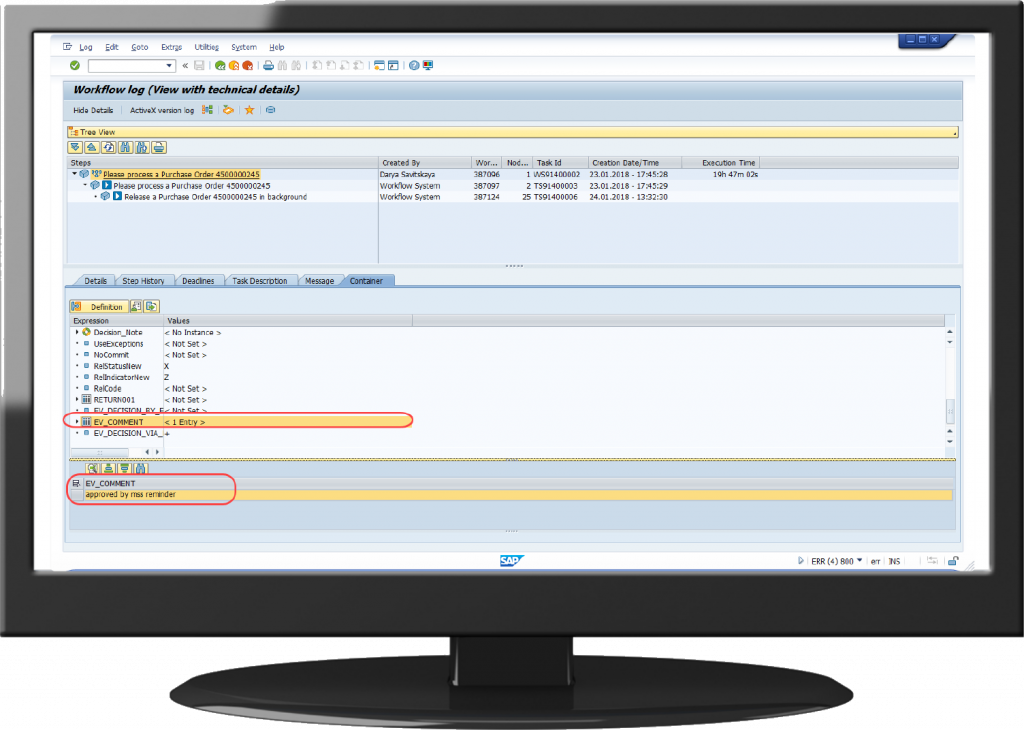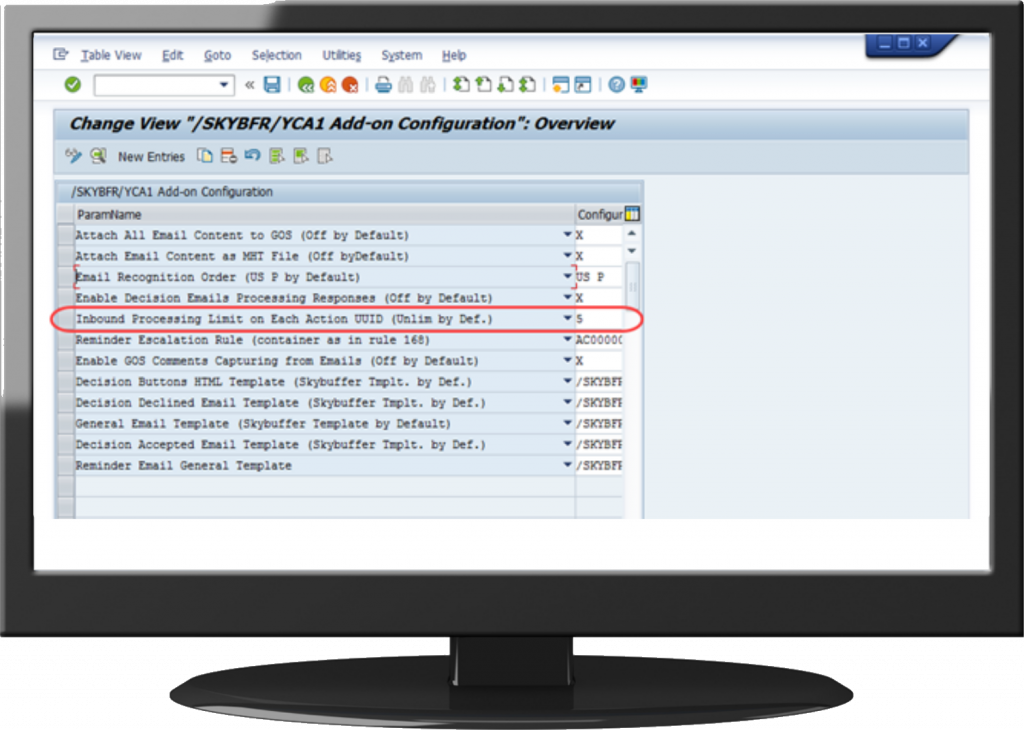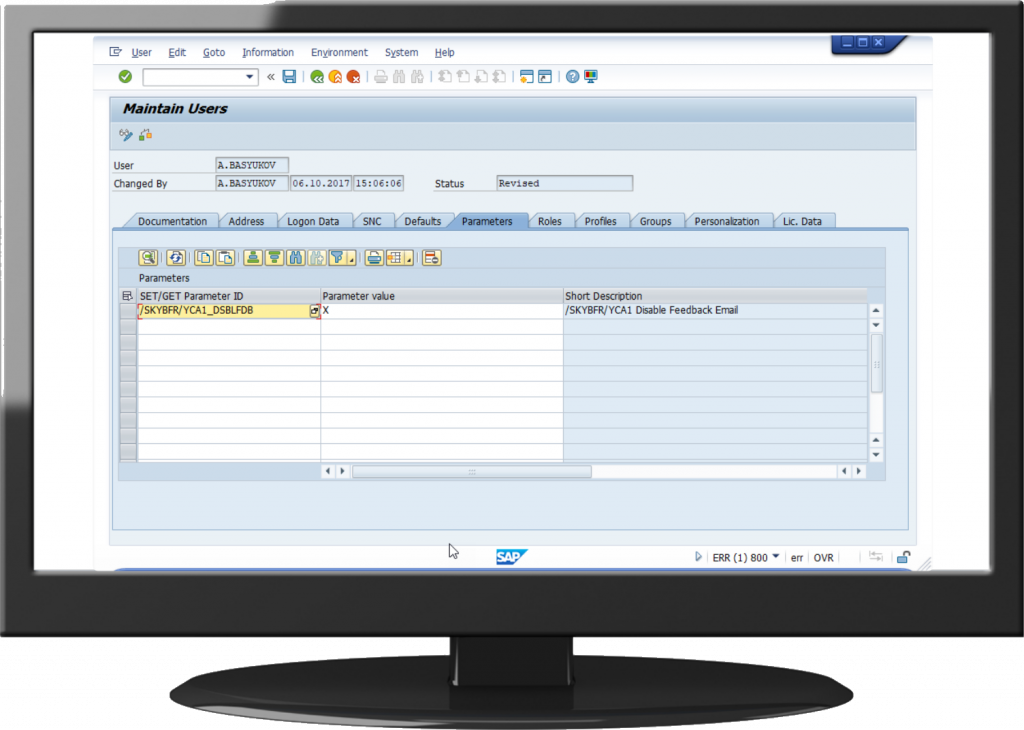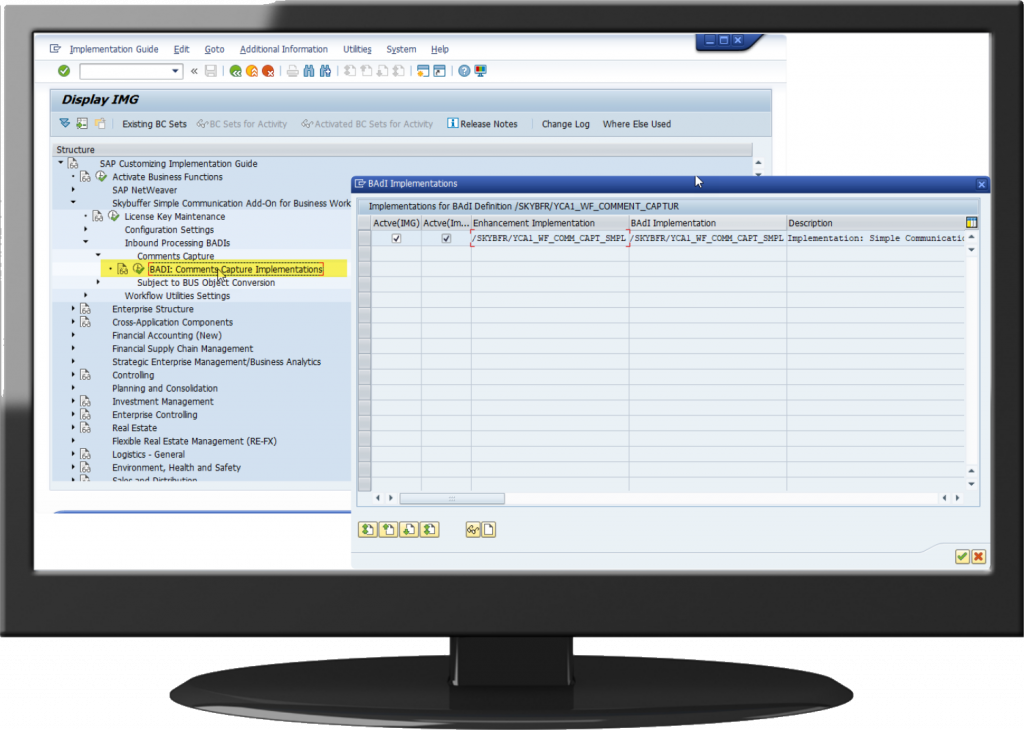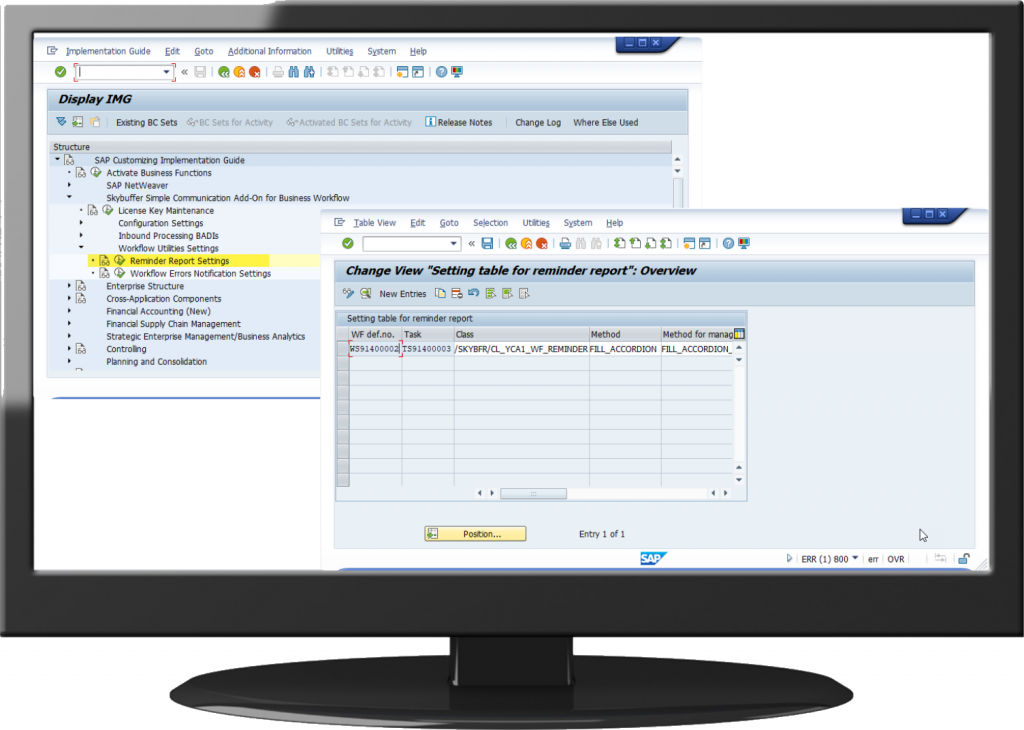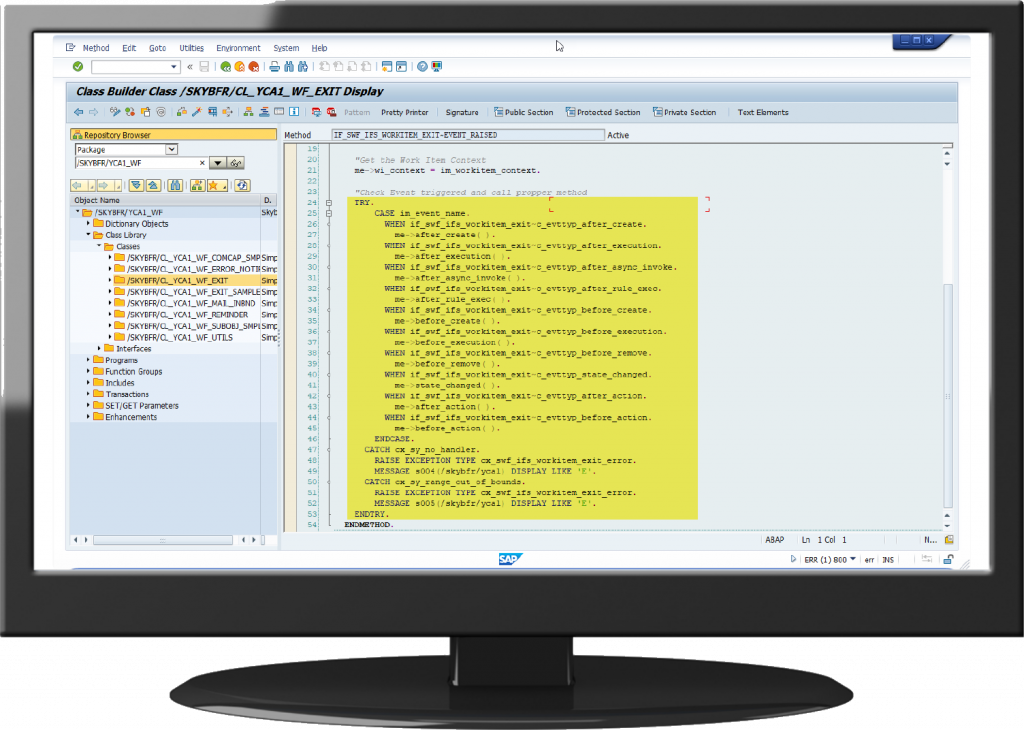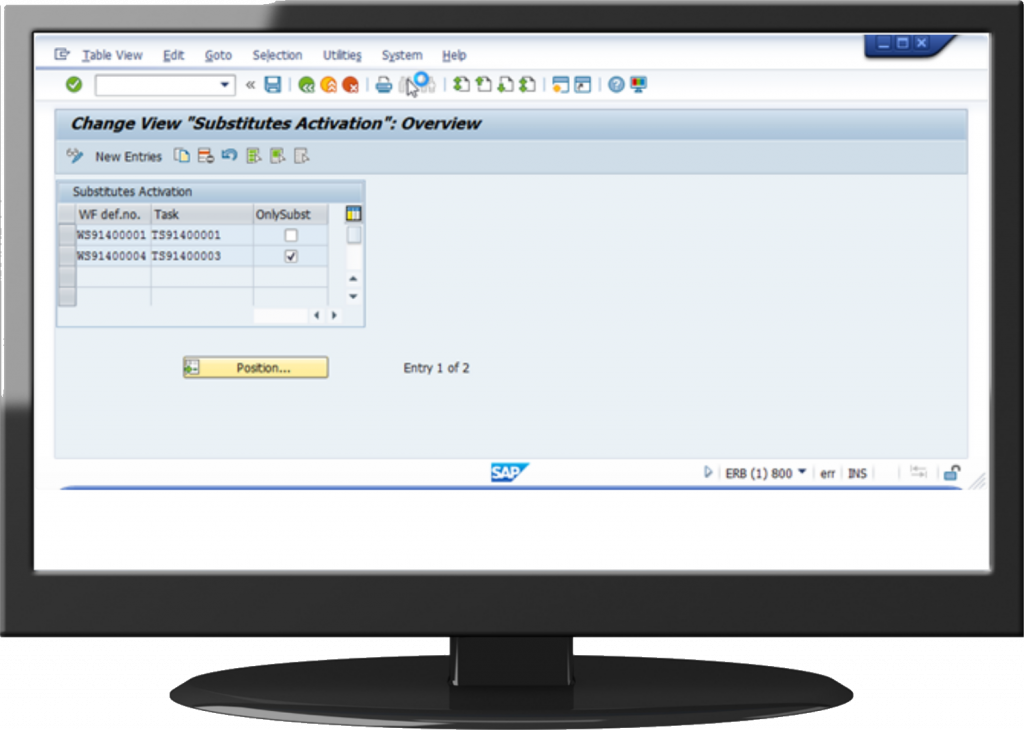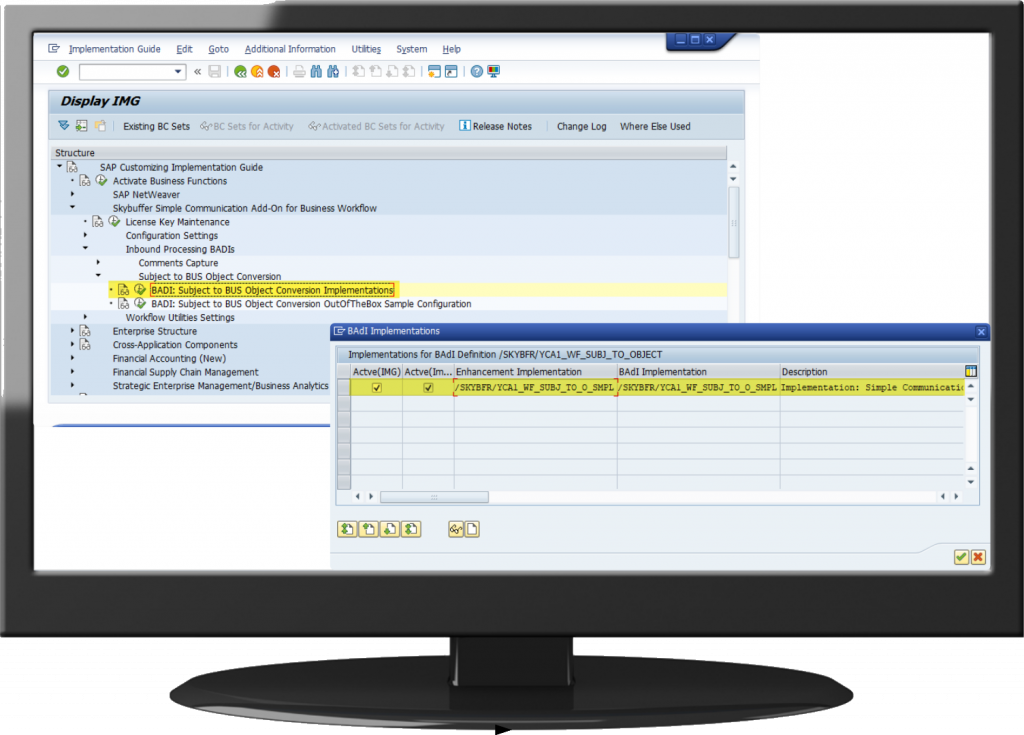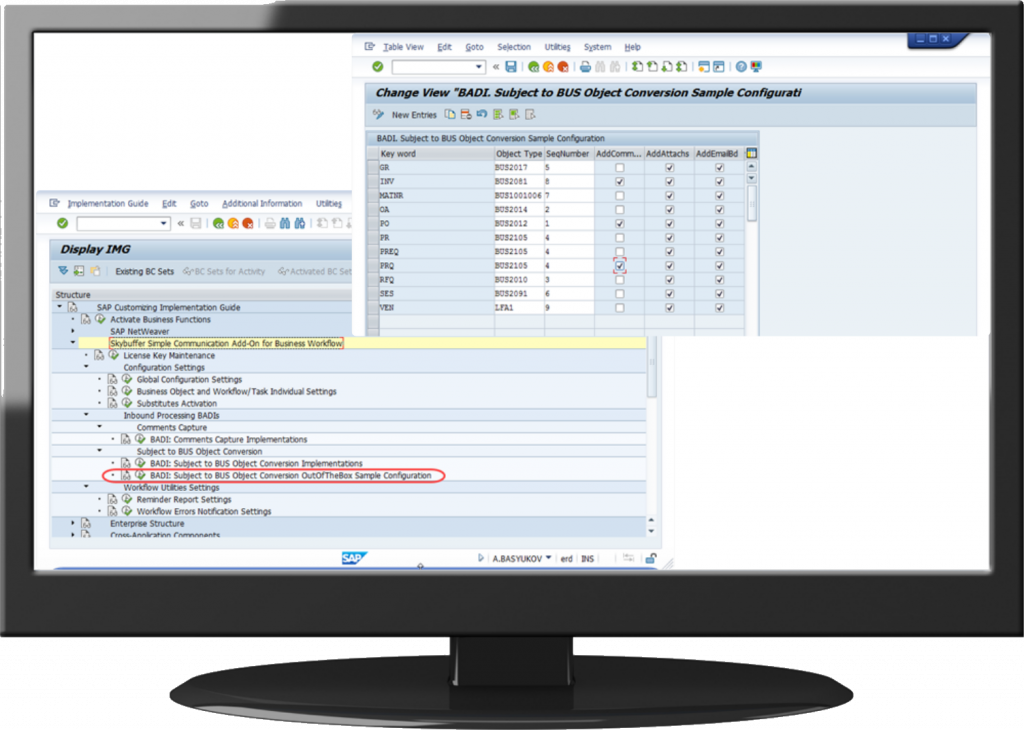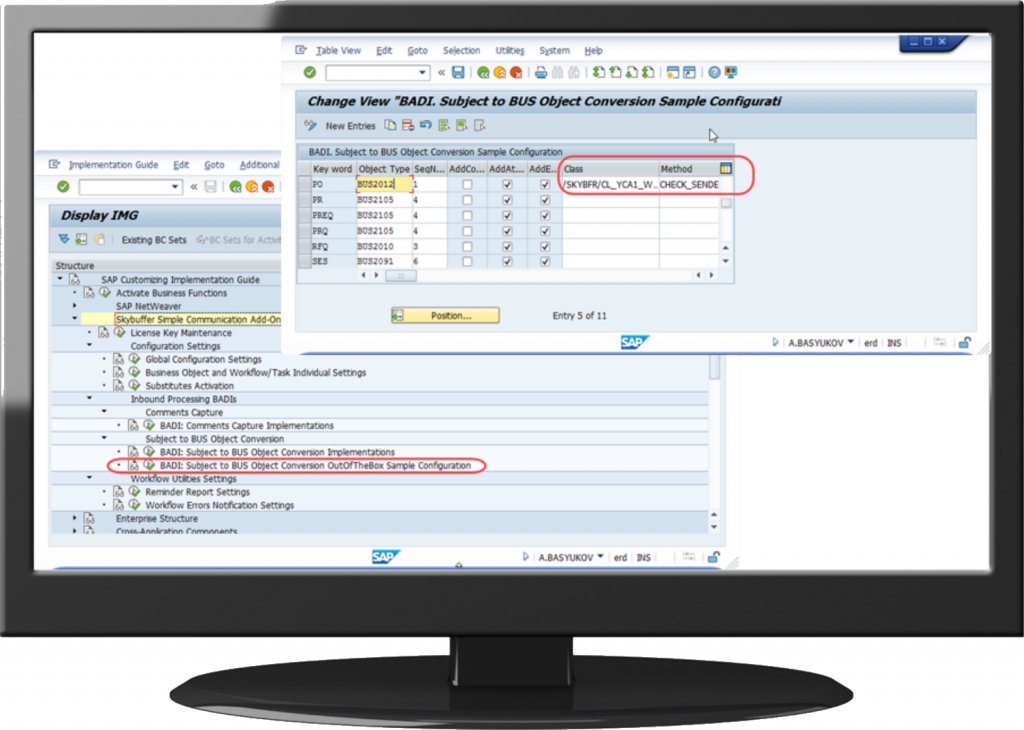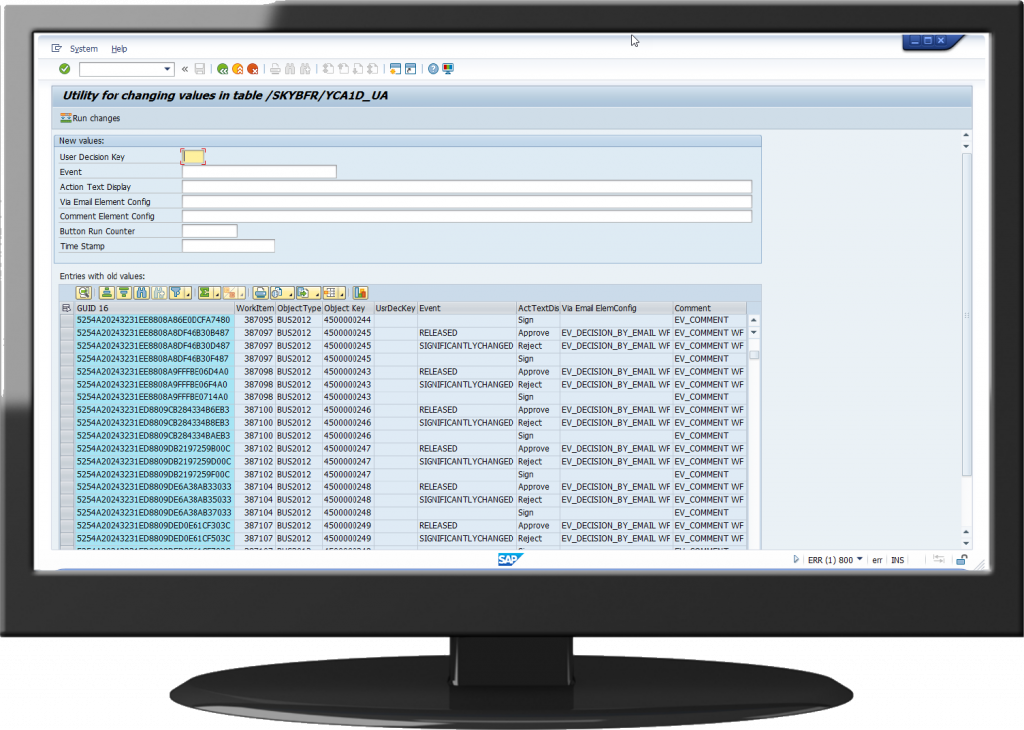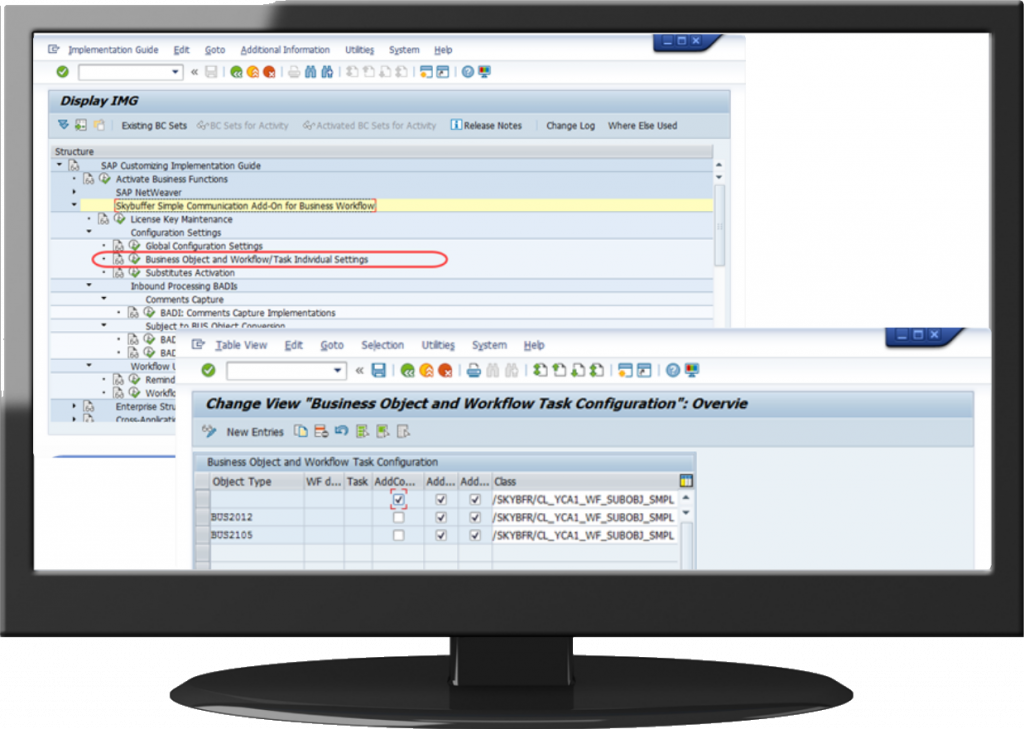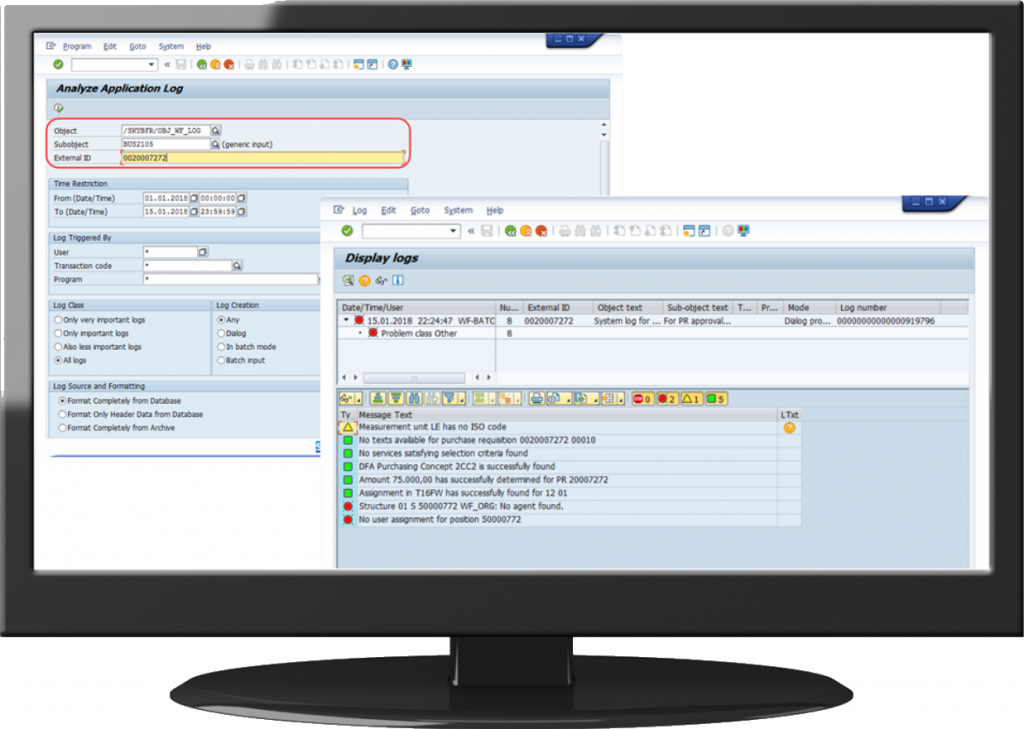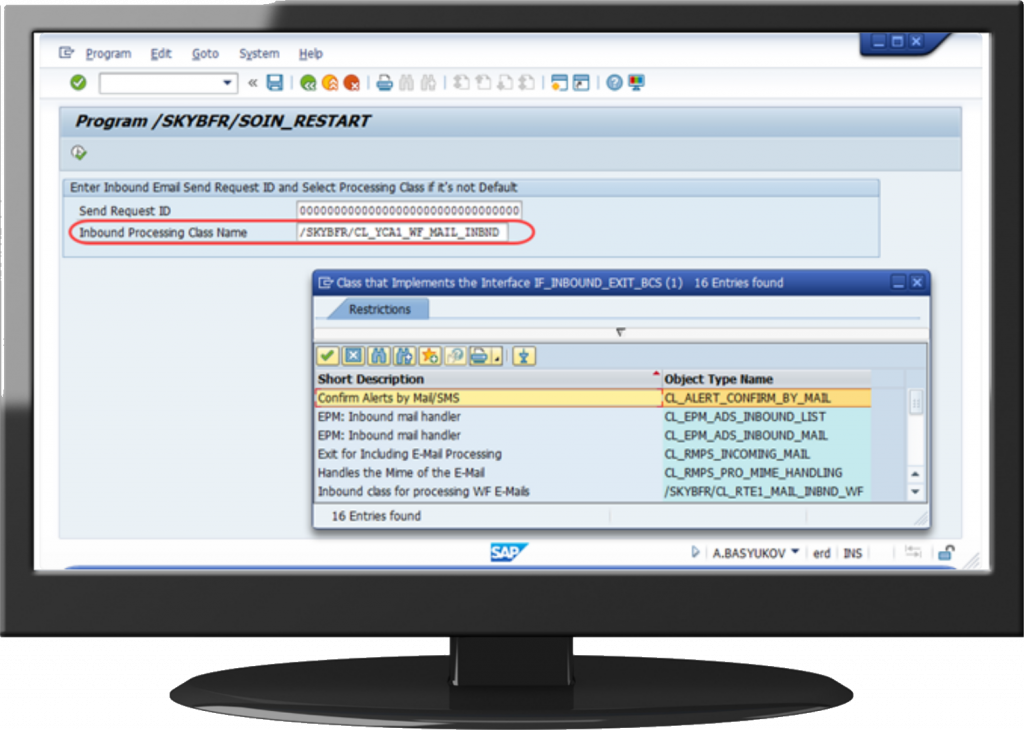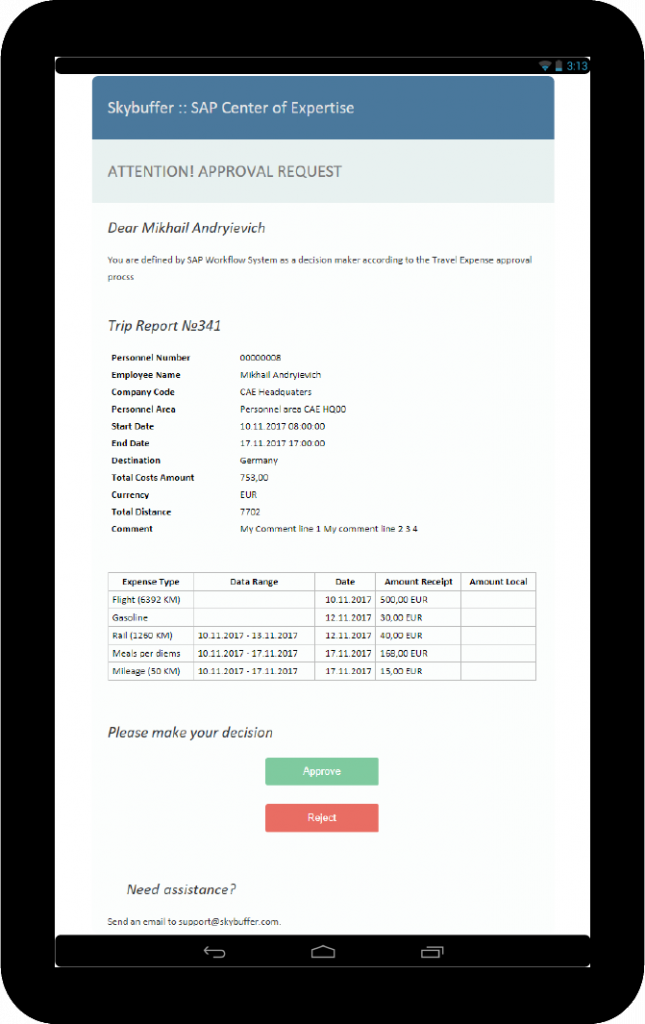SAP Workflow Package of Action Cards is designed to provide a universal emailing framework for business workflows and email-to-SAP type of communication.
This solution offers
- Notifications allowing asynchronous (offline) decision-making without having to log in SAP system;
- Applicability for any business object in SAP system;
- Multilingual support with SAP Translation HUB integration;
- Immediate indication of problem-solving in SAP system;
- Reminders collecting decision requests in one e-mail in the accordion view;
- Simple implementation thanks to numerous mail templates and ABAP classes templates;
- Processing of user’s message text and attached files;
- Sending simple informative messages and notifications.
Here are the key features of Action Cards Workflow Package for S/4HANA and SAP ECC systems:
4302 :: CONVERT DECISION ACTIONS INTO HTML BUTTONS
Converts work item decision actions or events into an HTML fragment with nice buttons in it.
It can also look like Sign On or Send a Comment button without a work item action. In this case, it just creates a Note on Business Object.
Buttons template is fully configurable.
There can be any number of buttons in the template, and this method can be used with any custom template.
It can look like this in the email body:
Or like this:
These default buttons templates are provided as part of the product.
4303 :: ACCEPT (CONVERT) P-PERSON; S-POSITION; US-USER AND INT-EMAIL AS A POSSIBLE DECISION EMAIL RECIPIENT
API email sending method accepts a person, a position, a user name, a single email or an email list as email recipients.
You can use all those options in any combination, all of them will be handled and used as overall recipients list for email delivering.
4306 :: GENERATE AND STORE DECISION UUID, WORK ITEM, ACTION/EVENT AND DESCRIPTION IN SAP
As decision actions are converted into buttons, unique decision identifications are generated for proper work items, decision actions/events and action texts and are stored in the system.
It ensures that each created action email carries unique decision identifications and they can only be performed in proper work items.
4307 :: UNIFIED INBOUND EMAIL PROCESSOR. CREATE GOS COMMENT
Creates a business object comment provided by the business user with a decision action.
When the business user clicks a decision button in the email, they can enter some comment about the decision taken. That comment will be attached to the business object on which the action is performed.
Comments creation is a configurable option.
4308 :: UNIFIED PROCESSOR FOR INBOUND EMAIL. CAPTURE WORK ITEM DECISION
There are SAP standard decision work item types supported by solutions:
- Decision tasks (with decision keys)
- Event-driven tasks (that are completed with event generation following the user’s decision)
This version of Action Cards enables to distinguish the type of the workflow task and the process received by the email business user decision in a fully automated way.
4309 :: UNIFIED PROCESSOR FOR INBOUND EMAIL. SEND FEEDBACK ON DECISION PROCESSING TO BUSINESS USER
Sends feedback on decision processing to the business user.
When a decision action is performed, the feedback email is sent to the business user. If action processing is successful, an “accepted” email is sent to the user. It contains the business user’s name and the business object type description and number.
If processing fails, a “declined” email is sent. It also contains some text or an error table describing the reason for declining.
The templates for “Accepted” and “Declined” messages are fully configurable.
A template with a notification of the accepted decision looks as shown below:
The next one is for the case when SAP declines decision email from the business user:
Default “accepted” and “declined” email templates are provided as part of the product.
4310, 4314 :: ALL OPTIONS ARE CONFIGURABLE VIA SAP CUSTOMIZING IMPLEMENTATION GUIDE (SPRO)
All options can be configured via IMG node action:
Moreover, each template can be customized or created via Standard Text (SO10 t-code).
4311 :: SAMPLE WORK ITEM EXIT CLASS IMPLEMENTATION
Shows How to Use the Add-On.
It can be inherited into a custom class. It needs just one method to be redefined and customized to suit a specific business case.
For a test case, you can inherit a sample class and only change the workflow task numbers and the inbound processing email address. It works with both event-based and decision-based work items and sends an email to the workflow initiator asking to make their decision, that is, to approve or to reject. It uses default email template.
An action email can look like this:
Sample class and default email template are provided as part of the product.
4349 :: INBOUND ACTIONS PROCESSING IN CASE THERE IS NO WORK ITEM (UUID TABLE EXTENSION TO BUS AND BUS-KEY VALUES)
A new option is available: to process actions in incoming emails, no assignment to Work Item is necessary (BUS and BUS-KEY can be used)
4378 :: UPDATE VERSION OF HTML TEMPLATES FOR APPROVAL EMAIL, ACCEPTED DECISION, REJECTED DECISION
HTML templates are updated: usability is optimized, flexibility is increased
4379 :: UNIFIED INBOUND EMAIL PROCESSOR. RESTART INBOUND EMAIL PROCESSING (TROUBLESHOOTING ABAP REPORT)
Restarts inbound processing for a selected email.
You can use /SKYBFR/SOIN_RESTART report to restart inbound processing of any email. You should only get Send Request ID (GUID) in SOIN t-code and use it in that report.
Paste email GIUD into the report and re-process inbound email from the business user.
/SKYBFR/SOIN_RESTART report is provided as part of the product.
4404 :: FILL IN AN ELEMENT OF WORK FLOW (HEADER LEVEL) CONTAINER WITH CUSTOMIZED VALUE THAT WORK ITEM IS COMPLETED VIA EMAIL
It can be useful to have some value in the workflow or the work item container that indicates completion via email but not via SAP GUI.
Skybuffer Action Cards are able to add that value into the workflow or the work item container. You can set the element name to store that value, value itself (‘X’ is default) and a level to store (work item, default, or workflow).
This option is fully configurable.
4405 :: EMAIL RECOGNITION ORDER SPRO PARAMETER FOR THE WORKFLOW AGENT
To cover different ways of email address actualization for users that are involved in communication and decision making using Action Cards functionality, as well as the way of how HR related object for inbound emails is allocated, Email Recognition Order can be set in SPRO:
US – email address from Communication section if SAP USER ID (SU03 transaction)
P – Subtype 0010 of 105 Infotype of HR Master Data (PA30 t-code).
Possible values:
US, P, US P, P US.
4407 :: UNLIMITED NUMBER OF ACTION BUTTONS IN ONE BUTTONS BLOCK. NEW TEMPLATE
The area for buttons in the email template may now include an unlimited number of buttons.
This option is fully configurable.
4411 :: TRANSFER DECISION TEXT FROM INBOUND EMAIL BODY INTO THE WORK FLOW OR WORK ITEM CONTAINER ELEMENT
It can be useful to have a decision comment in the workflow or the work item container that could show the user’s notes provided together with the decision.
Skybuffer Action Cards are able to add those notes directly as they go from the action email into the workflow or the work item container. You can set the element name to store those notes and a level to store (work item, it’s default, or workflow).
This option is fully configurable.
4423 :: SPRO CONTROL PARAMETER TO RESTRICT UUID USAGE TO LIMITED NUMBER OF TIMES
A limit to the number of attempts to use UUID for Inbound Emails Processing can be set in SPRO:
4427 :: PROVIDE BUSINESS USERS WITH CONTROL TO SWITCH OFF FEEDBACK EMAIL FROM SAP
User parameters can be set individually for each staff member to determine the character of the feedback email notification sent:
4389 :: WORKFLOW API :: BUSINESS ADD-IN (BADI) TO CONTROL INBOUND EMAILS TEXT CAPTURING IN SAP
When the Inbound Email text is extracted from the email body, it becomes possible to capture the text by implemented BADI with BUS Filtering and insert it into the custom specific place in SAP
In other words, a customer has a possibility to grab the email text and put it in any place for their own purpose.
4433 :: WORKFLOW API :: CALL ‘SGOS_NOTE_CREATE’ ONLY WHEN WI STATUS IS UPDATED SUCCESSFULLY
The text from the email body is saved as GOS-object note in SAP only after the decision is accepted by the inbound email processor and the work item status is updated successfully. If the decision is declined by Action Cards, the email message is not saved as GOS-object note.
4450, 4650 :: WORKFLOW API :: OUTSTANDING WORK ITEMS REMINDER REPORT INCLUDING SAP IMPLEMENTATION GUIDE CONFIGURATION (WITH AND WITHOUT DECISION BUTTONS) :: ADJUSTMENT FOR ESCALATION PROCESS
The Reminder feature allows the customer to automatically send notification emails to current approvers in case of the action delay. A notification email contains all the necessary for the action objects in the accordion view with a possibility to take action for each object. It is important flexibility-wise for the approver to have one place (one email) to make actions for all work items.
Another important functionality is to send a reminder message with escalation according to the specific rule of determining an appropriate escalation person. All the hierarchy of the escalation can be involved in the reminder process.
Reminder and Escalation periods are defined separately in order to achieve maximum flexibility.
Reminder can be configured via IMG-activity (SPRO t-code):
The Reminder feature is also considered a substitute feature, so the importing parameter ZAGENTS_ELEMENT is envisaged as a Reminder parameter.
This option is fully configurable.
4452 :: WORKFLOW API :: CHECK COMMENT CONTENT BEFORE INSERTING GOS ATTACHMENT
If a comment contains only empty lines, Action Cards will check it and will not insert such comment as GOS Object note.
4459 :: WORKFLOW API :: SUPPORT ALL EVENT TYPES IN EVENT_RAISED METHOD OF SAMPLE EXIT CLASS WITH SEPARATE METHODS FOR EACH OF THEM
Action Cards contain a sample for Workflow Exit Class. The method EVENT_RAISED supports all the possible EVENTS for Work Item SAP Workflow. The main purpose is to collect all the possible events in the exit class to provide the Customer with full technical information about Work Items events and make it possible to use any of them in a business task.
As a test case, please, open code and check: /SKYBFR/CL_YCA1_WF_EXIT -> if_swf_ifs_workitem_exit~event_raised
4460 :: WORKFLOW API :: CONSIDER SAP WORKFLOW SUBSTITUTES (ADDITIONAL AGENTS) WHEN SENDING DECISION EMAILS (OUTBOUND WORKFLOW OR TRANSNATIONAL OBJECTS EMAILS)
Action Cards support Substitute as part of the Workflow API. This Workflow API is consumed by another part of the YCA1.
This option is fully configurable.
There are 3 options:
- If there isn’t a row for Workflow, Substitute is deactivated;
- Row with selected OnlySubst: Substitute is involved in the process instead of being replaced. As a result, Substitute only will be an Actor.
- Row with unselected OnlySubst: Substitute is involved in the process together with Substitutable. As a result, both Substitute and Substitutable will be Actors.
4737 :: WORKFLOW API :: BADI AND SAMPLE CLASS IMPLEMENTATION TO PROCESS BUS-OBJECT RELATED EMAILS WITH ATTACHMENTS
BADI point is available to implement the custom logic for incoming email processing, email subject/body/attachments can be used according to the business requirements.
Out-of-the-box sample is provided as part of the product.
4758 :: WORKFLOW API :: BADI SAMPLE TO PROCESS BUS-OBJECT RELATED EMAILS (OUT-OF-THE-BOX)
This functionality allows processing incoming emails according to the custom settings (out-of-the-Box solution).
Customization is processed via IMG node BADI: Subject to BUS Object Conversion Configuration:
For each key word (which should be recognized in the subject of the email) an object type should be set; additionally, a security strategy can be set.
For each object type, settings can be set differently, any combination of parameters:
- Add body of incoming email in form of comment (Note, Remark)
- Add body of incoming email as attached file
- Add attachments of incoming email as attached files
4761 :: WORKFLOW API :: ATTACHMENTS AND EMAIL TEXT TO GOS-OBJECTS FROM INBOUND EMAILS ACCORDING TO SECURITY STRATEGY
This functionality allows collecting all the related information, which comes via email from various sources (vendors, customers, other participants involved in the business process) in accordance with the existing concept and security strategy.
Customization can be processed via IMG Node.
Custom Security Strategy can be applied (Security Strategy Samples are provided).
Out-of-the-box security strategy samples are provided as part of the product.
4765 :: NEW REPORT TO CHANGE VALUES IN TABLE /SKYBFR/YCA1D_UA
To provide technical availability for entries correction in the table ‘UUID Tags for Work Item Action Email Buttons’ (/SKYBFR/YCA1D_UA), new report is offered.
This report can be used in such emergency cases when values from custom Workflow are incorrectly added into the table ‘UUID Tags for Work Item Action Email Buttons’ (/SKYBFR/YCA1D_UA) and there is no available option for Workflow to restart after the inconsistencies are detected and corrected.
4789 :: WORKFLOW ERRORS NOTIFICATION REPORT (FOR BACKGROUND SCHEDULING)
The add-on solution covers processing of the crashed work items. It makes it possible to define the required workflow ID, the task ID and the required work item status for which notification should be triggered. It allows the IT department to be timely informed and to undertake repairing actions.
4813 :: OPERATIONAL OBJECTS VIA EMAIL :: ADD SUPPORT OF ALPHA-NUMERIC ABAP BUSINESS OBJECTS
An incoming email subject can now be analyzed to find BUS-object type and number according to the key word and the number of the document (for instance email with “PO 12345678” text in subject can be processed as related to an appropriate BUS-object)
4829 :: DECISION WORKFLOW EMAILS :: CONFIGURABLE SECURITY STRATEGY FOR INCOMING DECISION EMAILS SENDER CHECK (MATCH TO WORK ITEM AGENTS, MATCH TO SO10 WHITELIST OF EMAILS/DOMAINS, ALL EMAILS ARE ACCEPTABLE AND ETC.)
Processing of incoming decision workflow emails can be configured according to the business requirements.
Customization can be processed via IMG Node:
Parameters given below can be set individually for each object type/workflow/task:
- Add body of incoming email in form of comment (Note, Remark)
- Add body of incoming email as attached file
- Add attachments of incoming email as attached files
Incoming emails Security Strategy can be adjusted individually for each object type/workflow/task.
Out-of-the-box security strategy samples are provided as part of the product.
4859 :: YCA1 AND WORKFLOW LOG INTERFACE FOR SLG1
Application log /SKYBFR/OBJ_WF_LOG can be implemented for each Workflow in Exit Class.
In this case all the messages in workflow can be recorded. Log can be filtered by Business object and External ID which is equal to document number.
In case of errors, message history can be reviewed for proper and fast reason finding (info/warning/error messages are recorded):
Out-of-the-box samples of application log implementation are provided as part of the product.
4982 :: SUPPORT CUSTOM CLASSES IN /SKYBFR/YCA1_WF_SOIN_RESTART
New functionality is available for feature 4379 :: Unified Inbound Email Processor. Restart Inbound Email Processing (Troubleshooting ABAP Report).
Now you can choose a class for inbound processing restarting.
4217 :: Integration with Action Cards ERP
User story
Management wants to approve trip reports before posting to finance and reimbursement. Integration with Action Cards from Skybuffer is the best way to cover requirements.
Implementation
EXIT class for SAP Workflow, Inbound class and e-mail template with decision buttons are part of the solution.