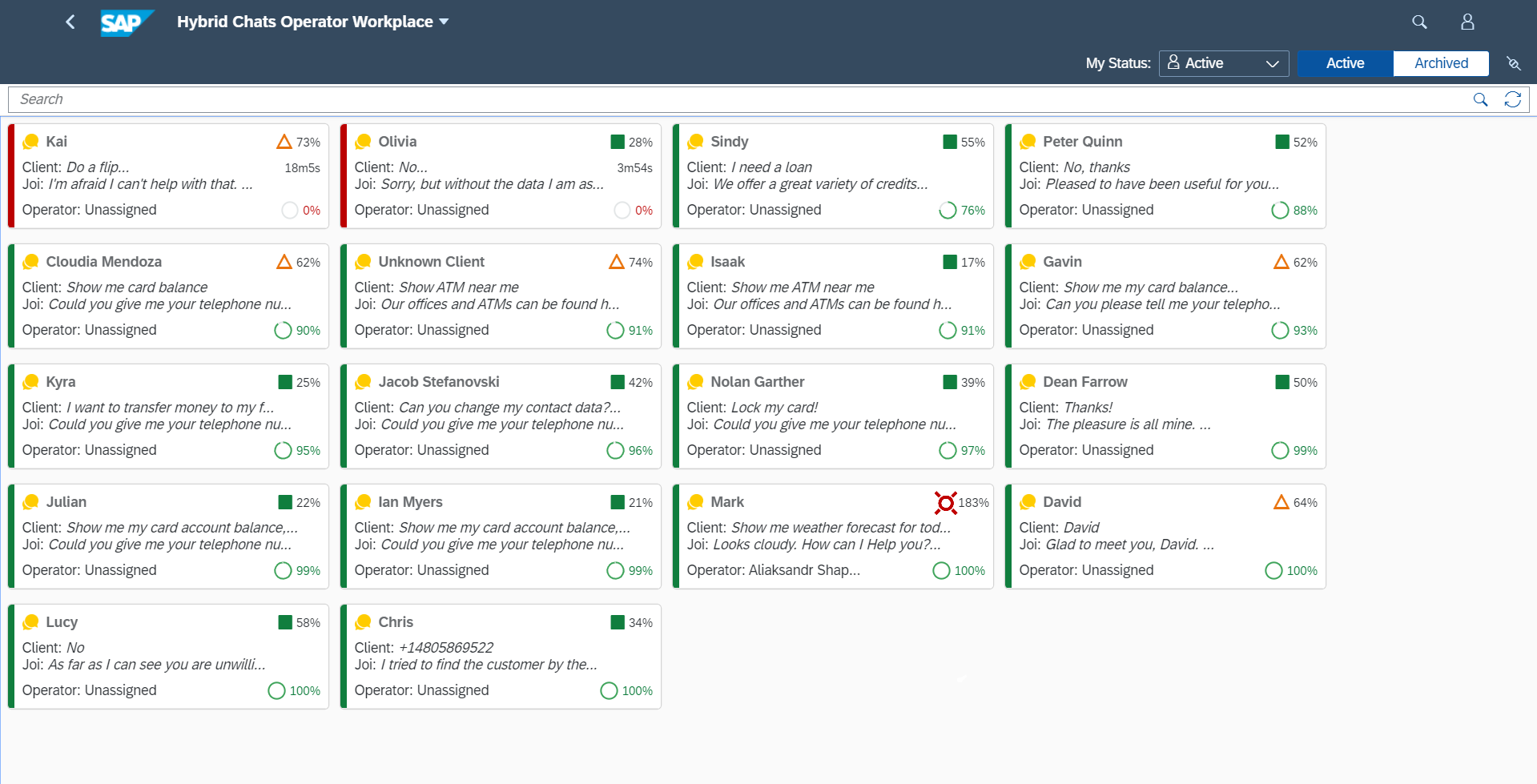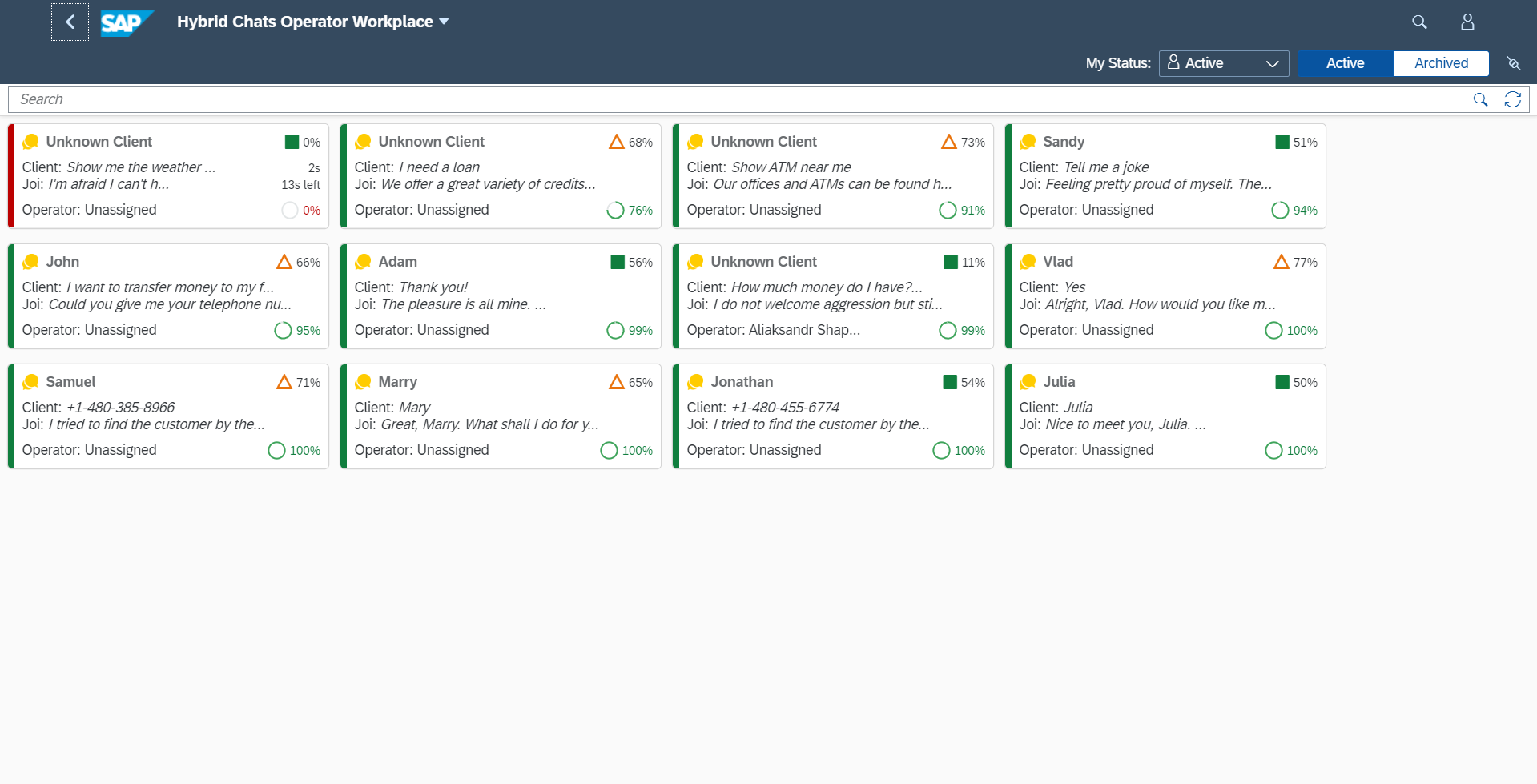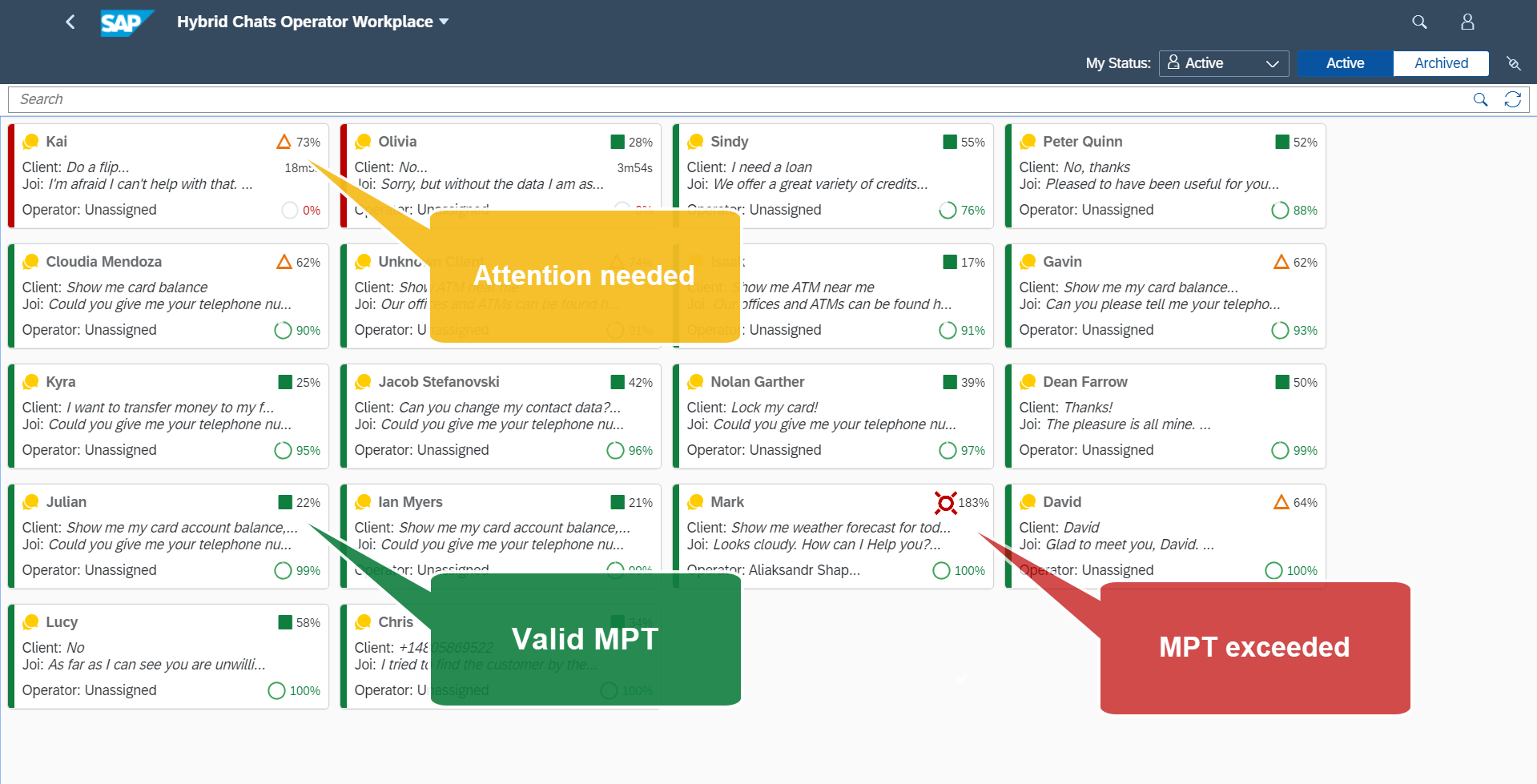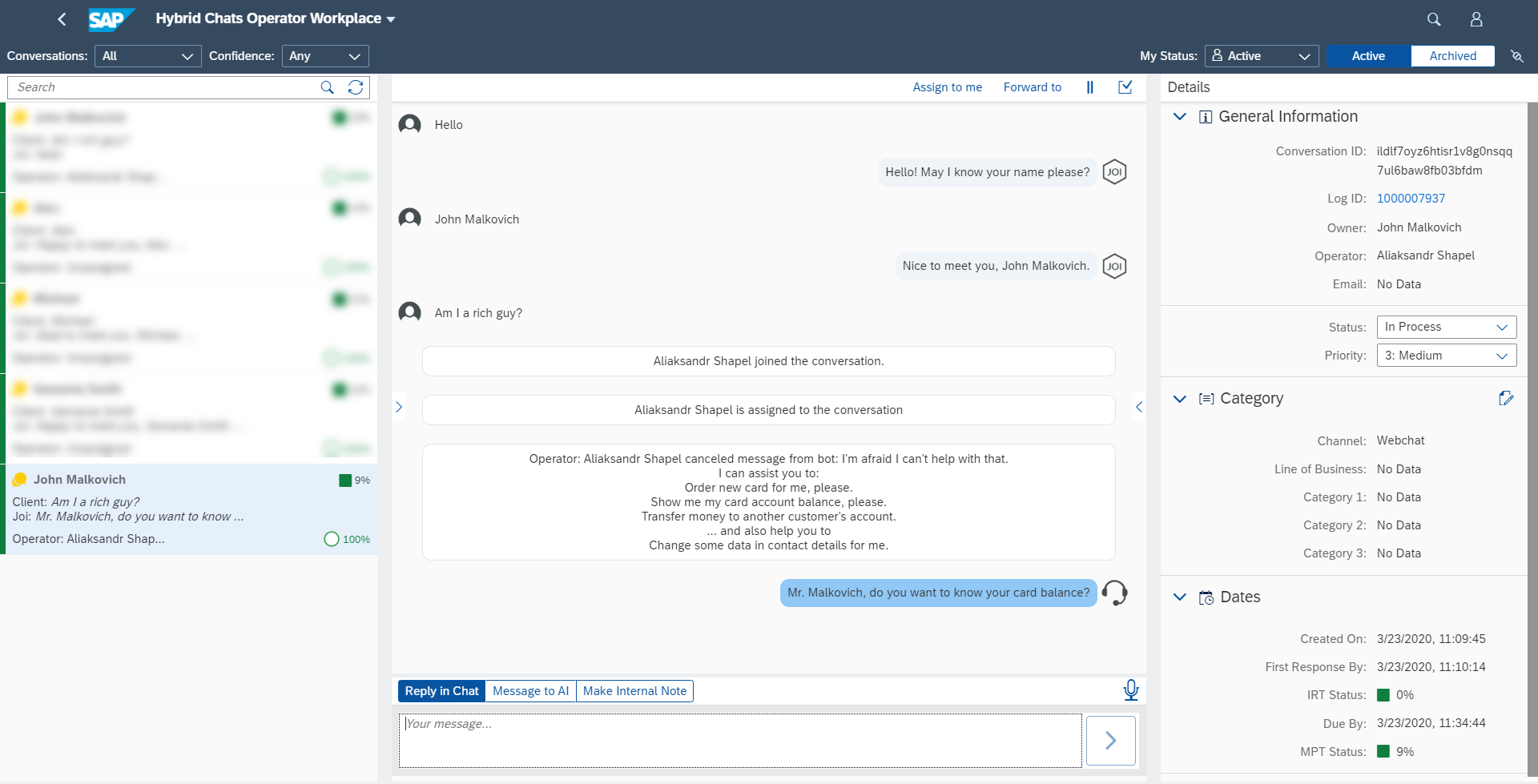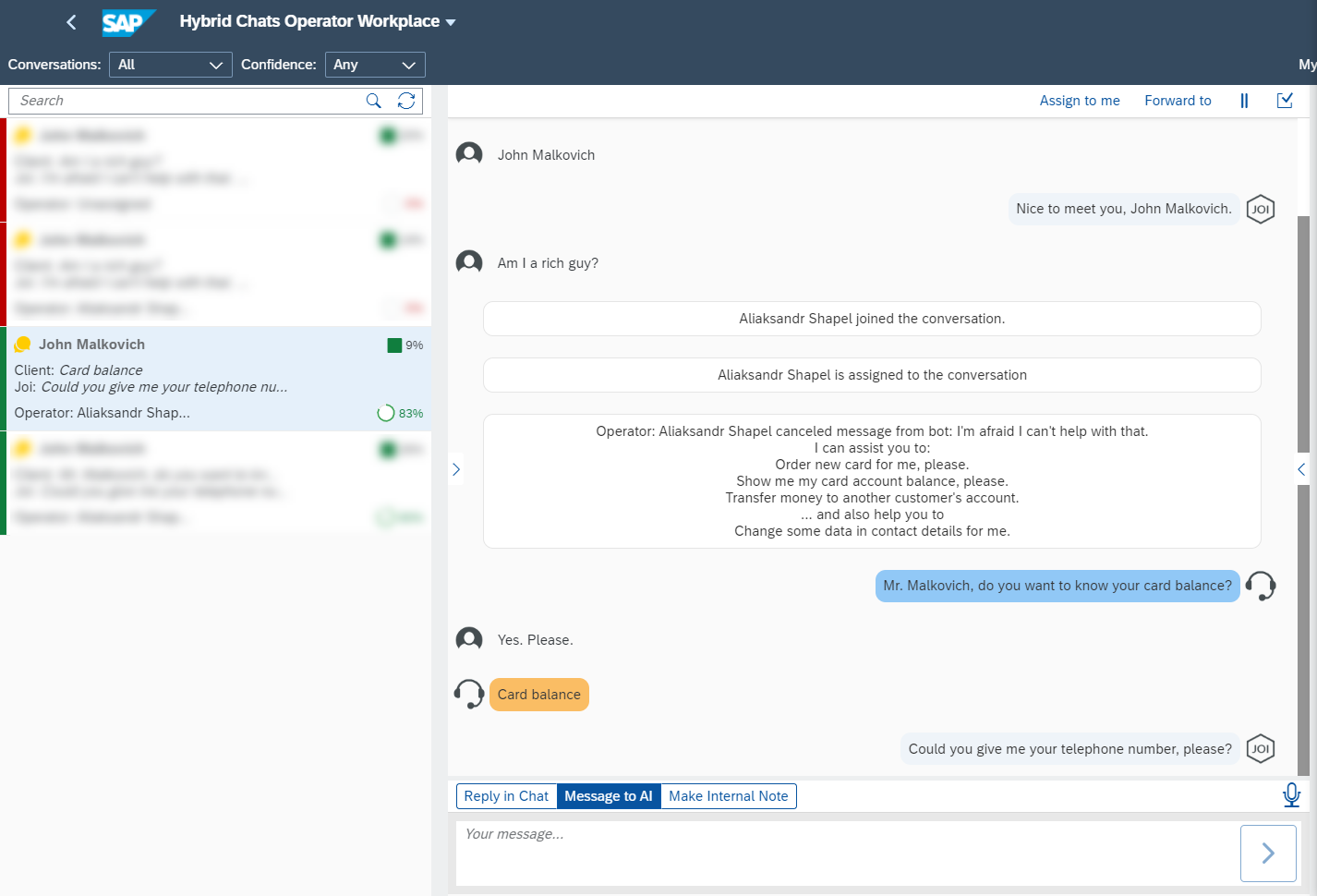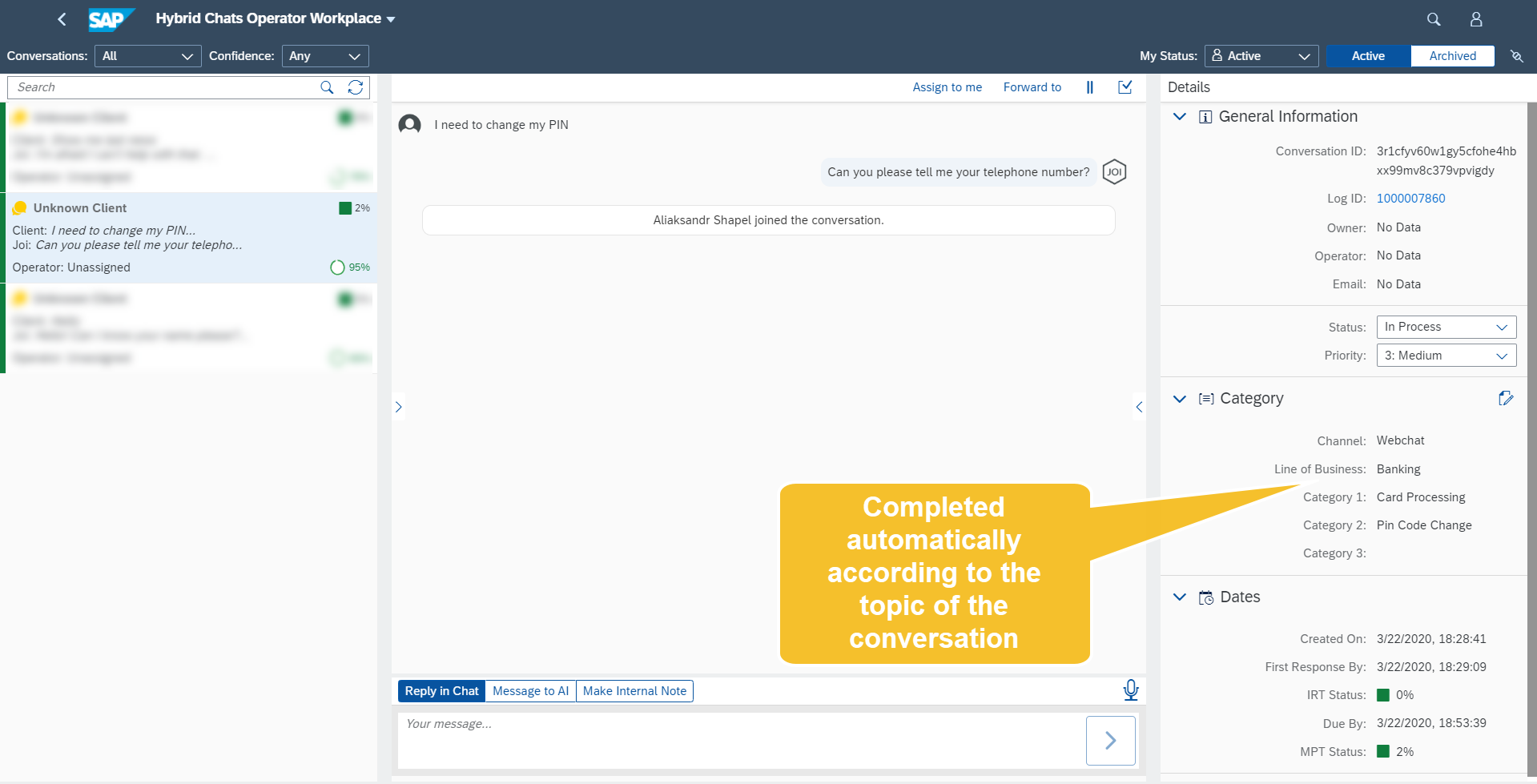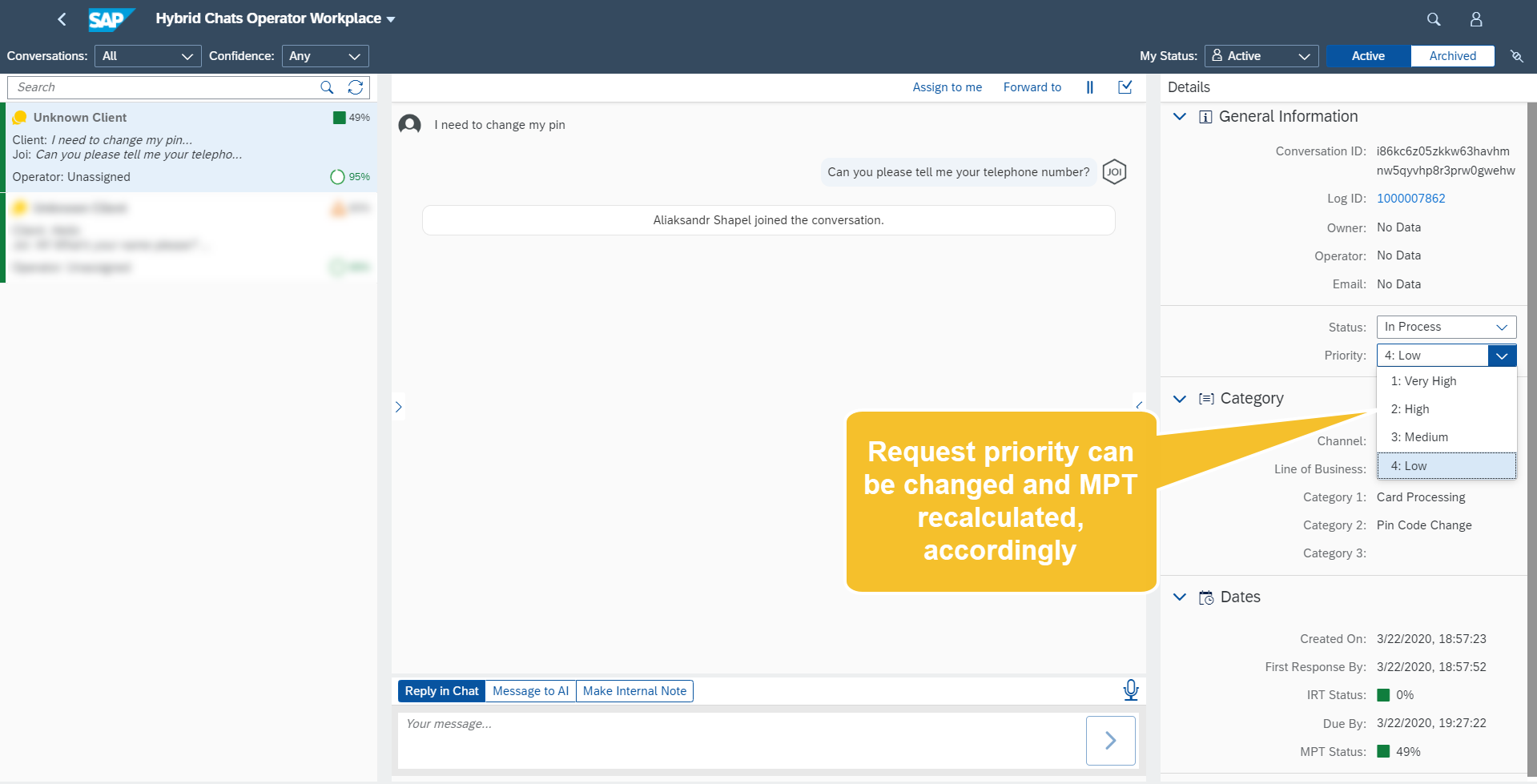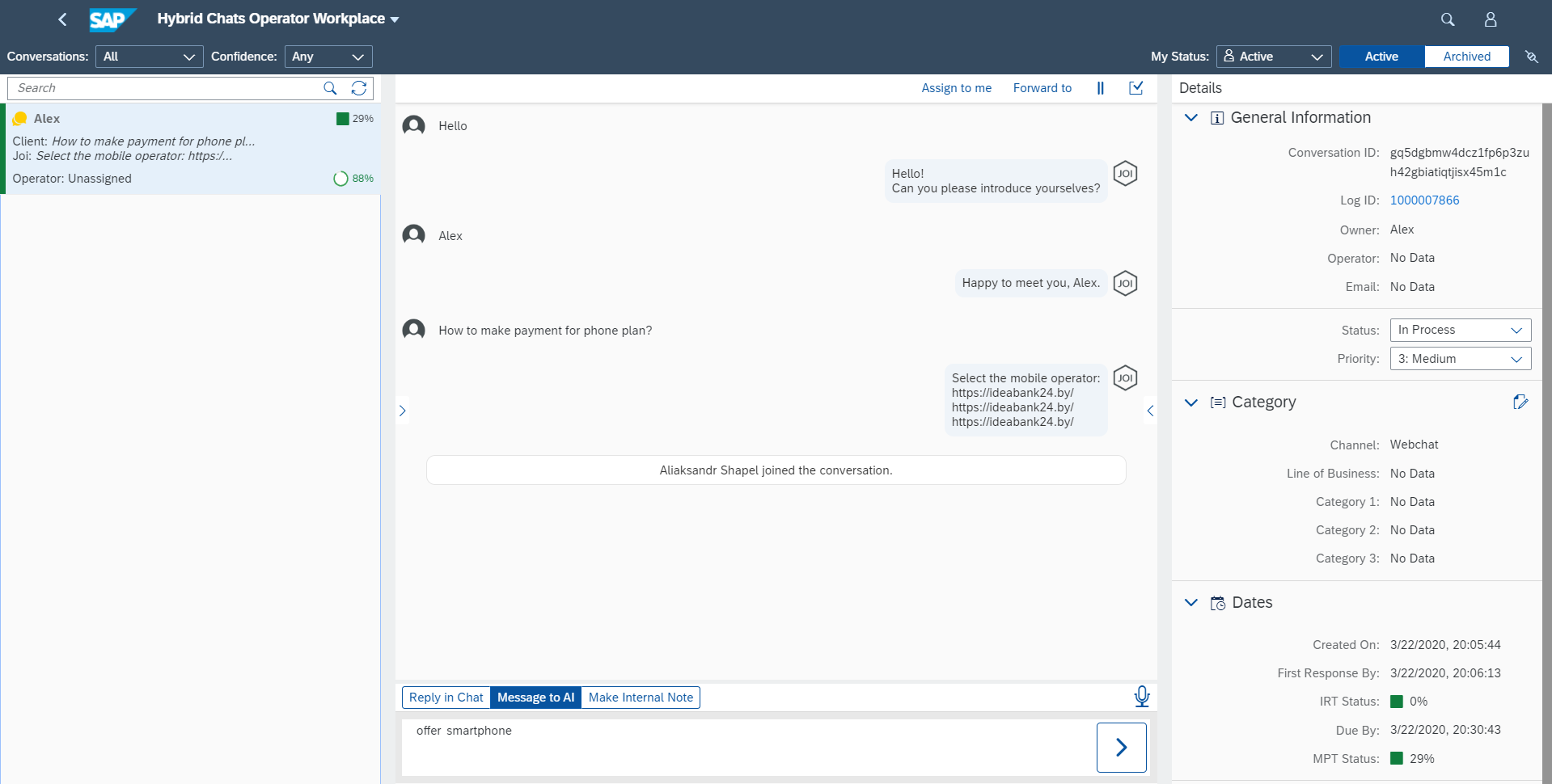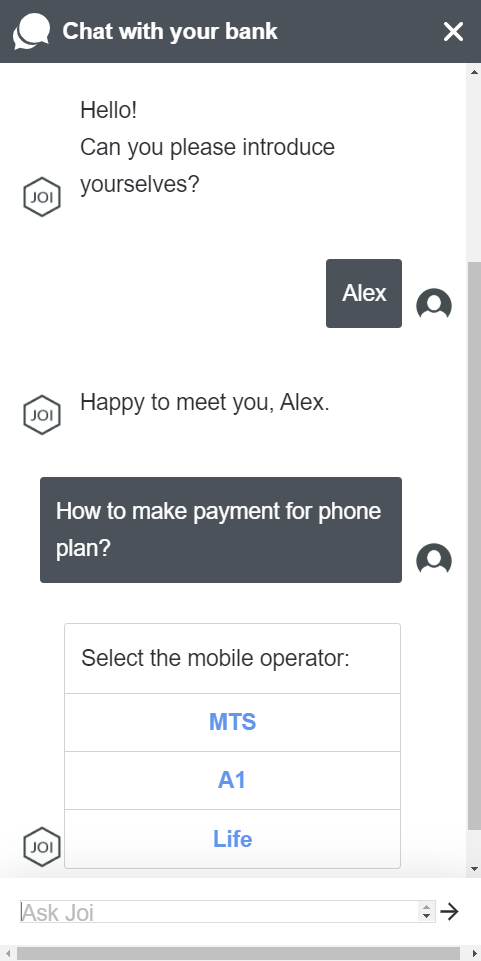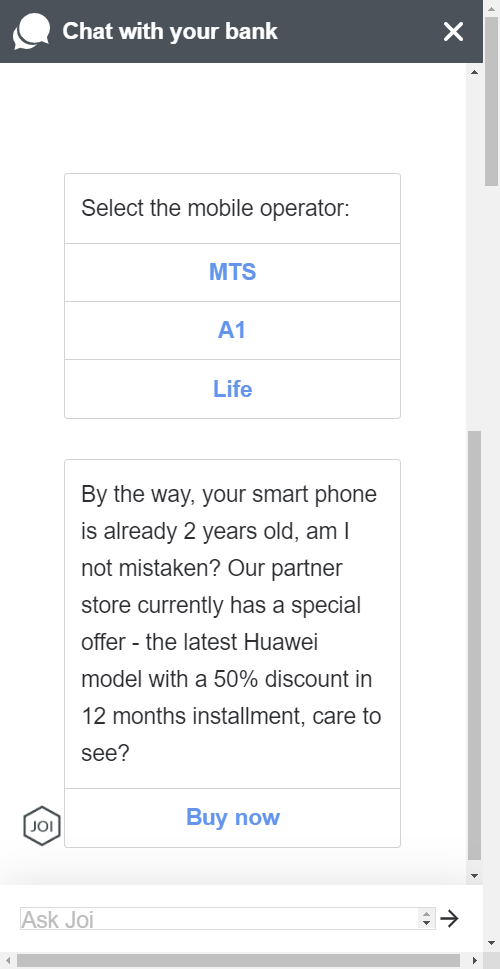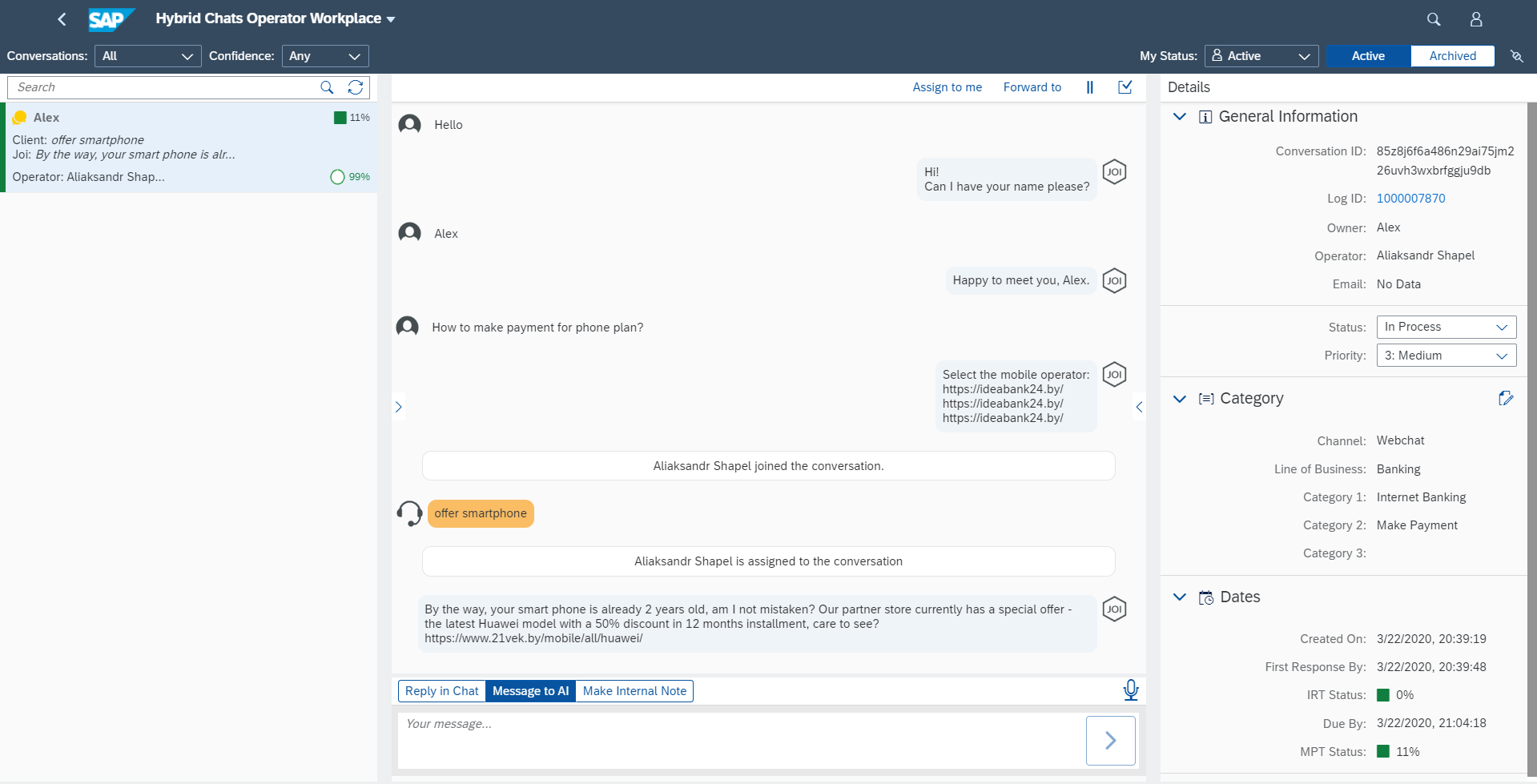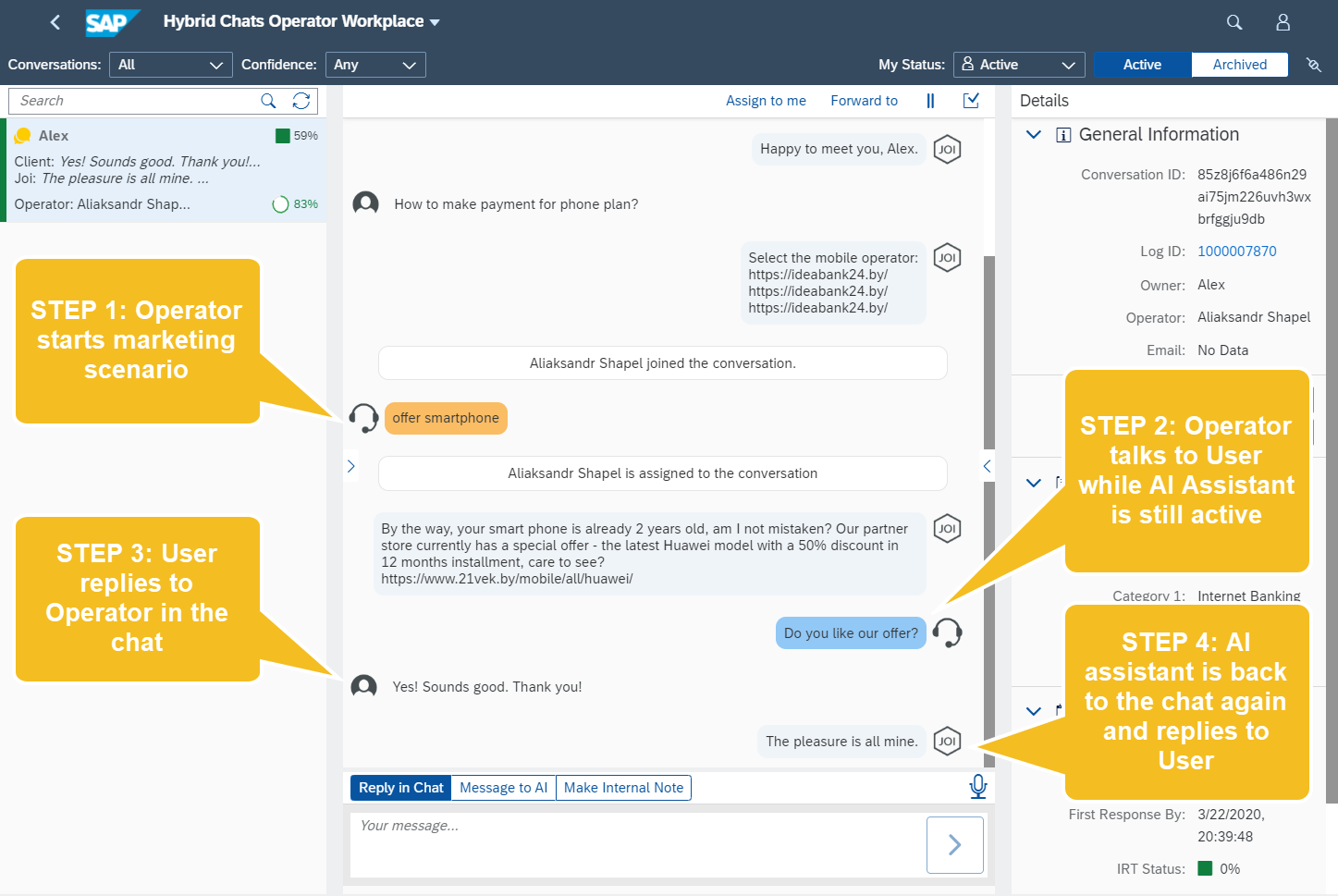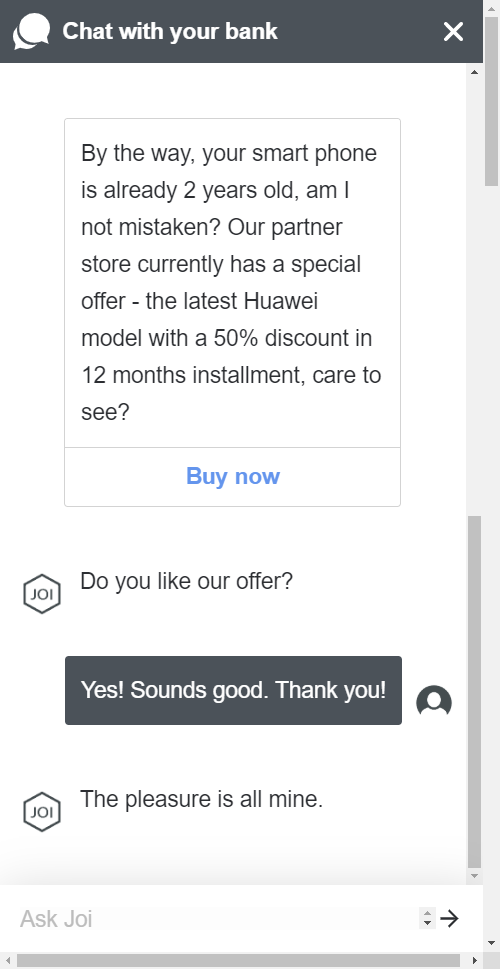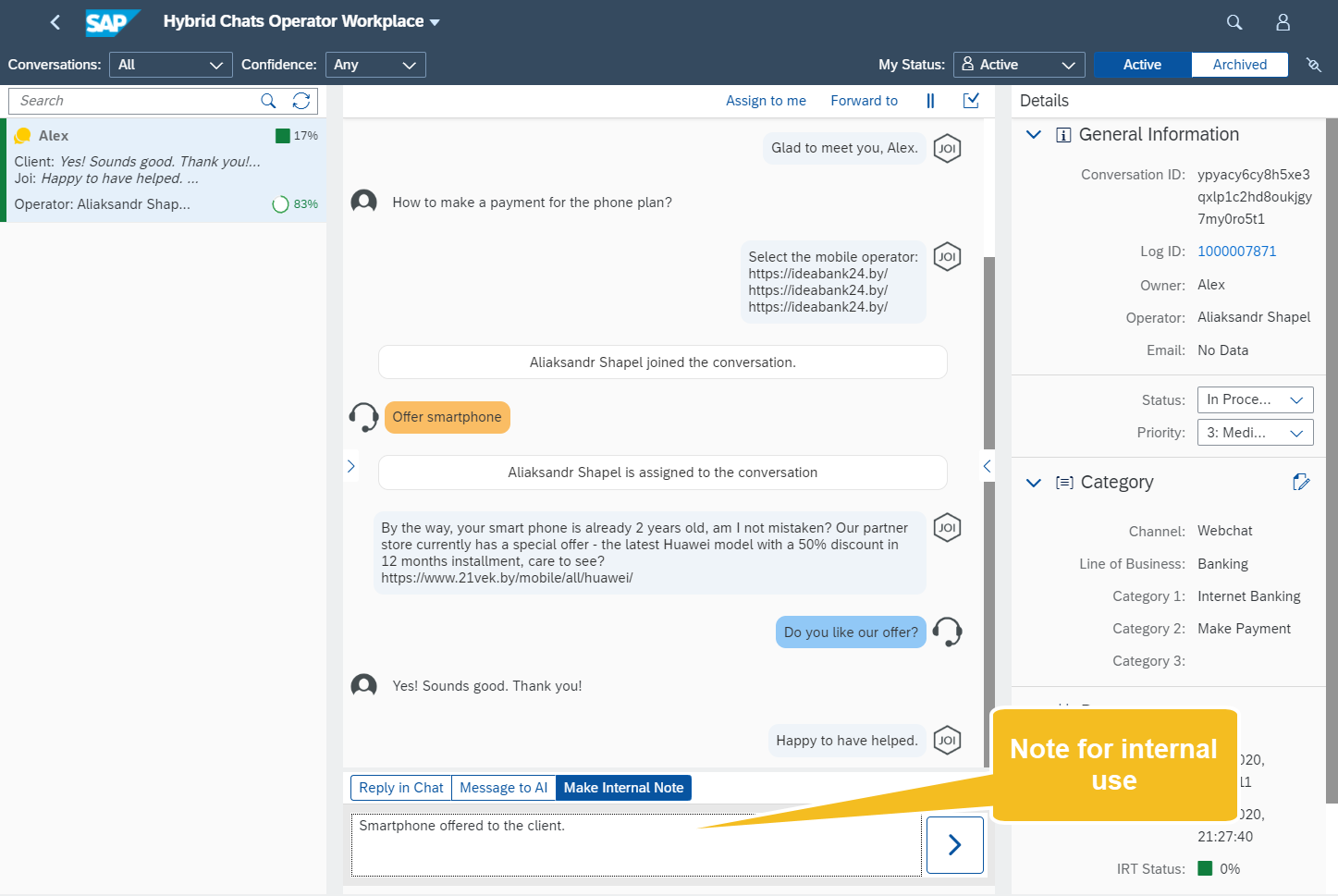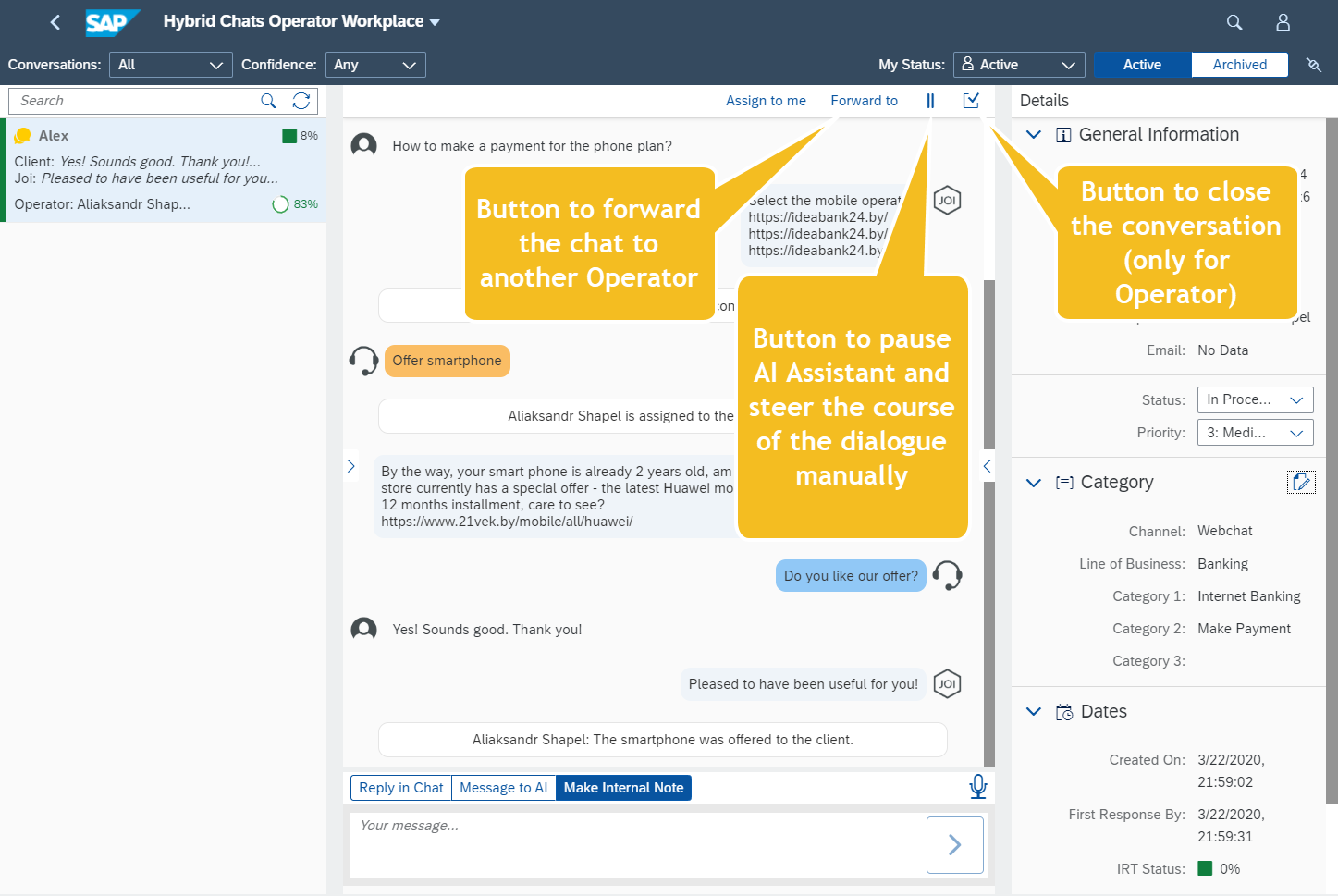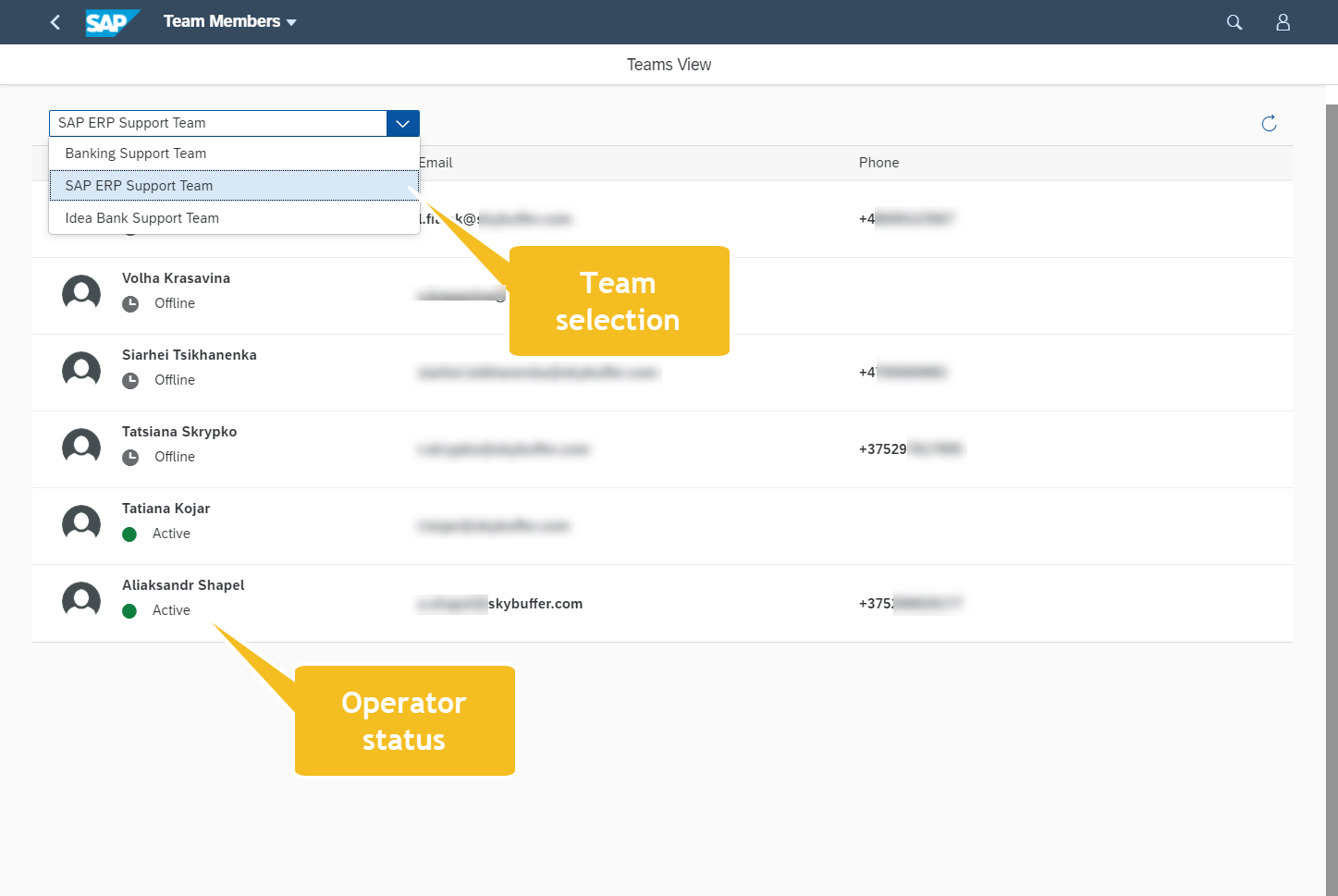Hybrid Chats Operator Workplace solution is offered as a service based on SAP Software Family and integrated with SAP Conversational AI in one click. It enables monitoring AI-driven flow and allows seamless targeted human expertise step in and out in order to reinforce and complement cognitive automation efficiency. Rich in diverse SAP BI analytics, categorization-based, having history logs of all the conversations – this solution is self-developing, having all the tools to analyze various KPIs of both AI and human operators, find new and improve existing scenarios of cognitive automation.
How You Benefit from Skybuffer Intelligent Interactive Hybrid Chats
Skybuffer solution made real and now makes wide use of seamless targeted on-demand human guidance where the operator can step in and out the conversation flow releasing the steering back to cognitive automation as soon as human expertise is no longer in need.
Major values offered by Skybuffer Hybrid Chats:
- Omnichannel access
- Hybrid mode itself (AI-operator-AI), reducing operator’s involvement (dialogue spying and steering when necessary)
- Regular logging of chats in SAP Solution Manager in the selected language (possibility of further data analysis in SAP Qualtrics)
- Information gathering for additional training of NLP model
- Option to write a message to the AI assistant directly, correct the dialogue flow in the framework of necessary scenario and the return the conversation back to the digital assistant to avoid wasting operator’s time on the scenarios that are well automated in cognitive channels
- Option to make internal notes of any nature for further processing by the respective responsible team
- Categorization of all conversations according to communication channel used, LoB, scenarios, etc (up to 10 hierarchical steps of categories)
- Ability to control the conversations supervision quality with the help of such metrics as IRT (initial response time), MPT (maximum processing time), number of conversations closed by each operator, dialogues uptaken and assigned by each operator, etc.
- Constant monitoring and improvement of the AI assistant performance
- Operator’s ability to join and leave the conversation at any time irrespective of its flow for the moment being
- Automatic categorization and routing of all the dialogues to respective teams of operators depending on their expertise level
- Out-of-the-box reporting on categories with a functionality to build dashboards and analytical graphs
- Managing the conversations priority levels with a functionality to reset the MPT
- Ability to monitor the percentage of MPT from the conversational dashboard
- Customized settings to display the MPT data on conversation cards (always, or only when close to or exceeding the critical characteristic)
Hybrid Chats at a Closer Look
Targeted Marketing in Retail.
Operator connects to make an offer
The operator can step into the dialogue even when it is “green” to trigger some marketing scenario when appropriate and make a user an offer they can’t refuse. In this case, the operator joins the chat and writes a message to the AI Assistant in the “Message to AI” area. The text is sent directly to the AI and it triggers the skill of buying a cell phone on credit with one of the company’s partnering organizations.
Targeted Marketing in Retail.
Operator triggers scenario of selling cell phone on credit
Targeted Marketing in Retail.
Operator returns to take up the conversation again (optional)
Optionally, the operator can return to this dialogue again and ask, for example, if the user is happy with the offer, wonder if they have taken any action to buy the products, etc.
Targeted Marketing in Retail.
Operator leaves note in the history of conversation (optional)
Internal Notes can be used for various purposes, for example:
- To analyze marketing proposals made by a particular operator in order to sell the product, so that the operator could get remuneration commission
- To analyze messages concerning the AI skills correct triggering and processing or calls for their additional training
- Requests for additional skills creation
Targeted Marketing in Retail.
User widget permits continuation of the dialogue
The Operator can close the ticket which results in setting the status of Proposed solution and moving the conversation into history.
The dialogue remains open for the user who can continue their communication. That is exactly why the hybrid chats use dual numbering of the dialogues: Conversation ID and Log ID
This allows dividing the user’s conversations into several logically completed requests and being able to view the entire conversation.
Hybrid Chats
My Teams Fiori Application
My Teams application allows us to view groups of operators according to their SAP authorization to access this or that particular information.
My Teams allow seeing the status of the operator, the contact details, data on organizational structure.
Additionally, the functionality of My Teams can be enriched with the history of latest dialogues processed by the operator.