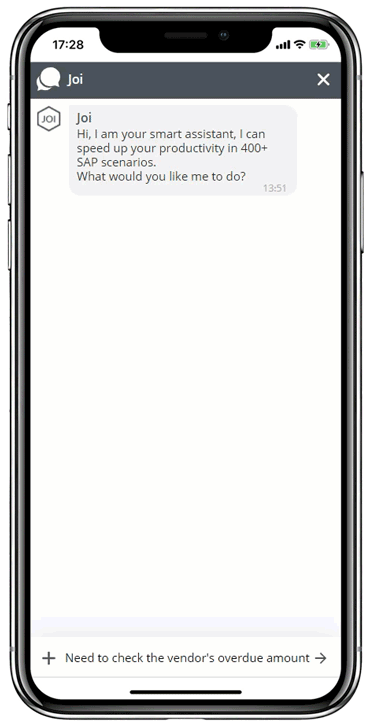
Get Overdue Amount for Vendor’s Invoices
This skill is designed as a part of Intelligent User Experience development to enable certain SAP users to check total overdue amounts for a particular vendor’s account. What it takes is just to be authenticated in SAP and prove the right to have access to Vendor’s open items, overdue amounts, amounts free or blocked for payment, etc. A sample scenario for this skill may be for the Financial Controller to have to check the company’s financial situation.
 INVOCATION UTTERANCE VOICE
INVOCATION UTTERANCE VOICE
Please give me supplier’s overdue amount
![]() AUTHORIZATION OBJECTS
AUTHORIZATION OBJECTS
F_BKPF_GSB, F_LFA1_BEK, F_BKPF_KOA, F_LFA1_BUK, F_BKPF_BLA, F_BKPF_BUK, F_IT_ALV, F_KNA1_BUK, S_ALV_LAYO, S_ARCHIVE