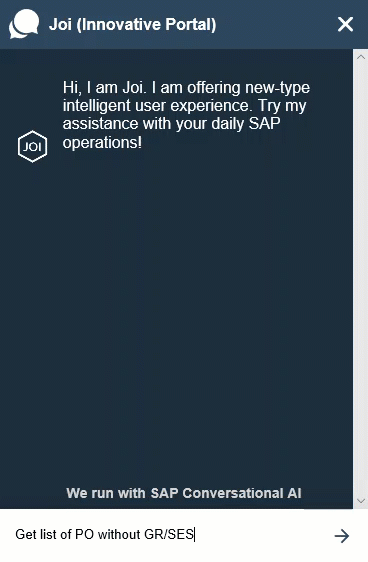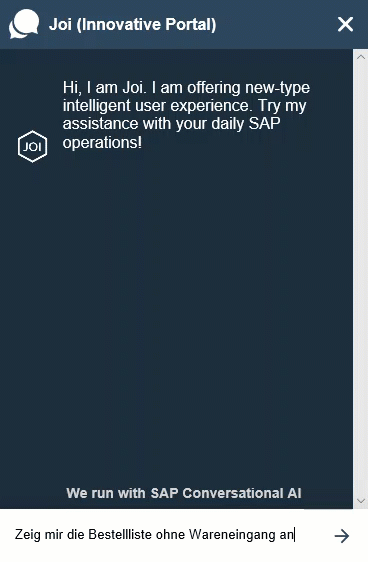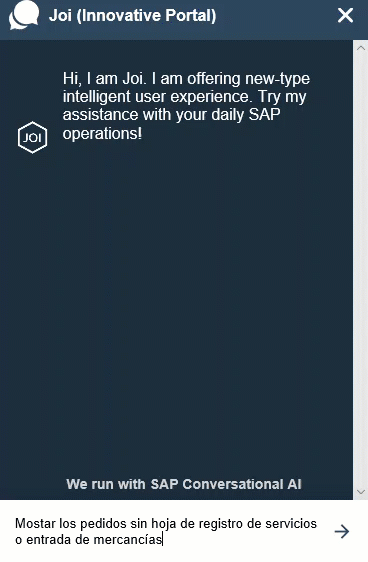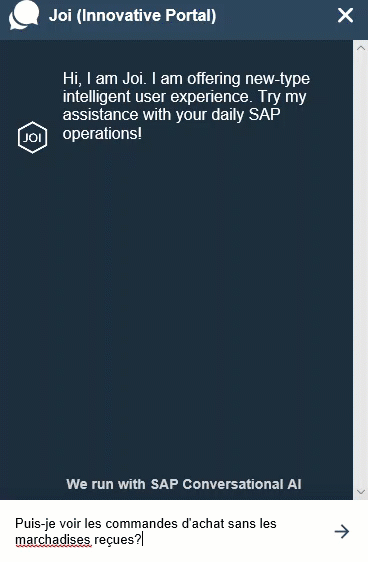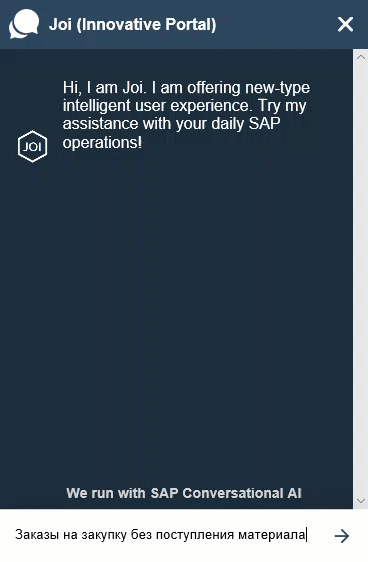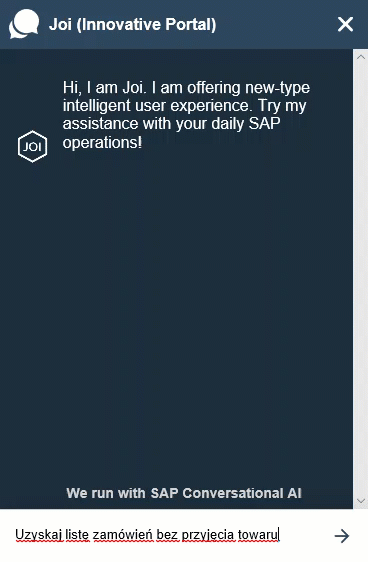Get List of Open Purchase Orders for Vendor (Purchase Orders without Goods Receipt)
Suppose you are the Inventory Manager who receives the goods ordered. The first thing you would do concerning the documentation is to check all the open purchase orders – they are the orders the delivery of which has not been registered yet. This is where the skill of Checking List of Purchase Orders without Goods Receipts is used. The intelligent assistant will ask you for the period of time during which the orders were placed , and the Vendor ID from whom the goods were ordered. This information will be double-checked, and then an appropriate list of purchase orders without goods receipts or service entry sheets will be provided. It will contain the purchase order number, the quantity and the amount ordered, the quantity and the amount still to be delivered.